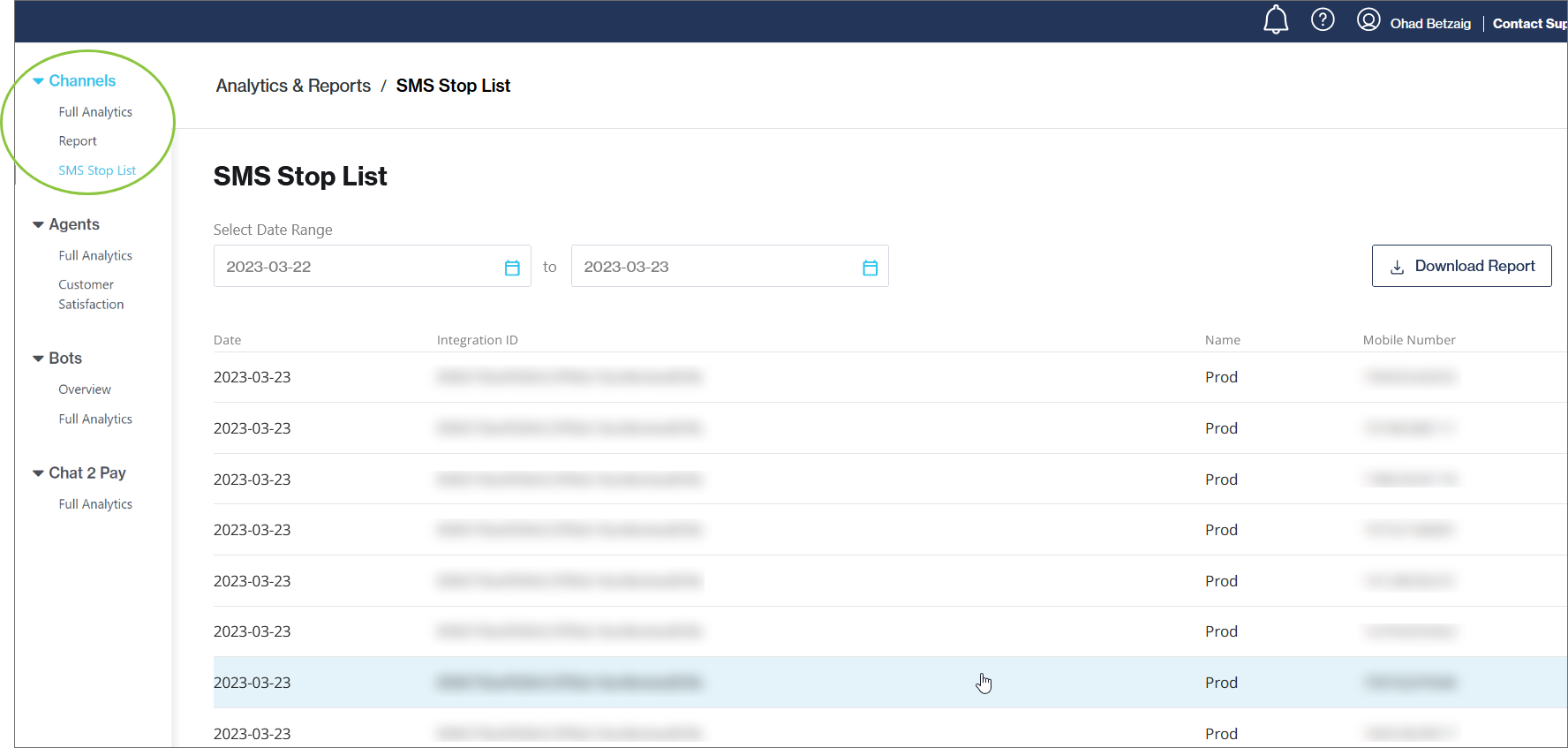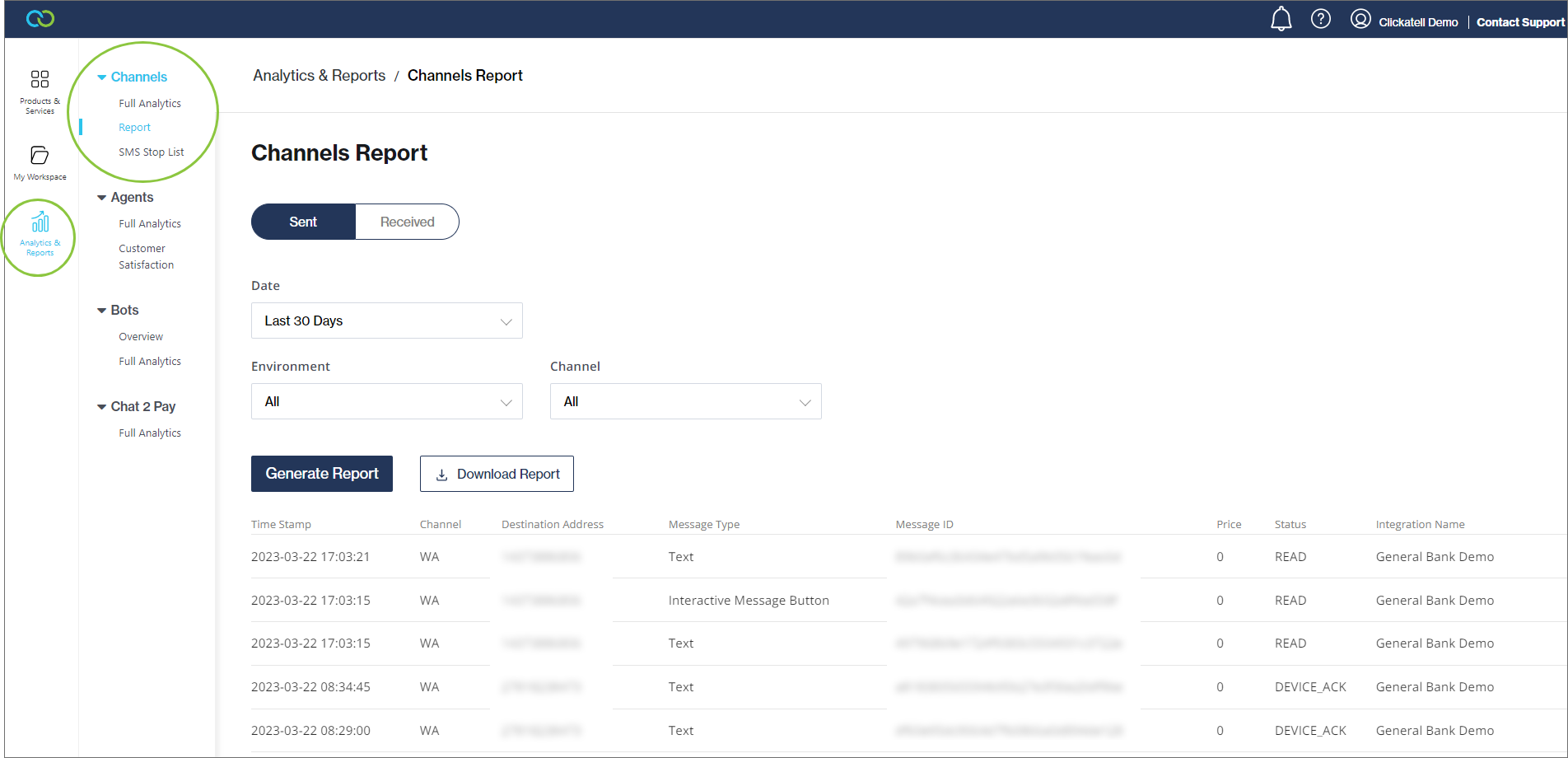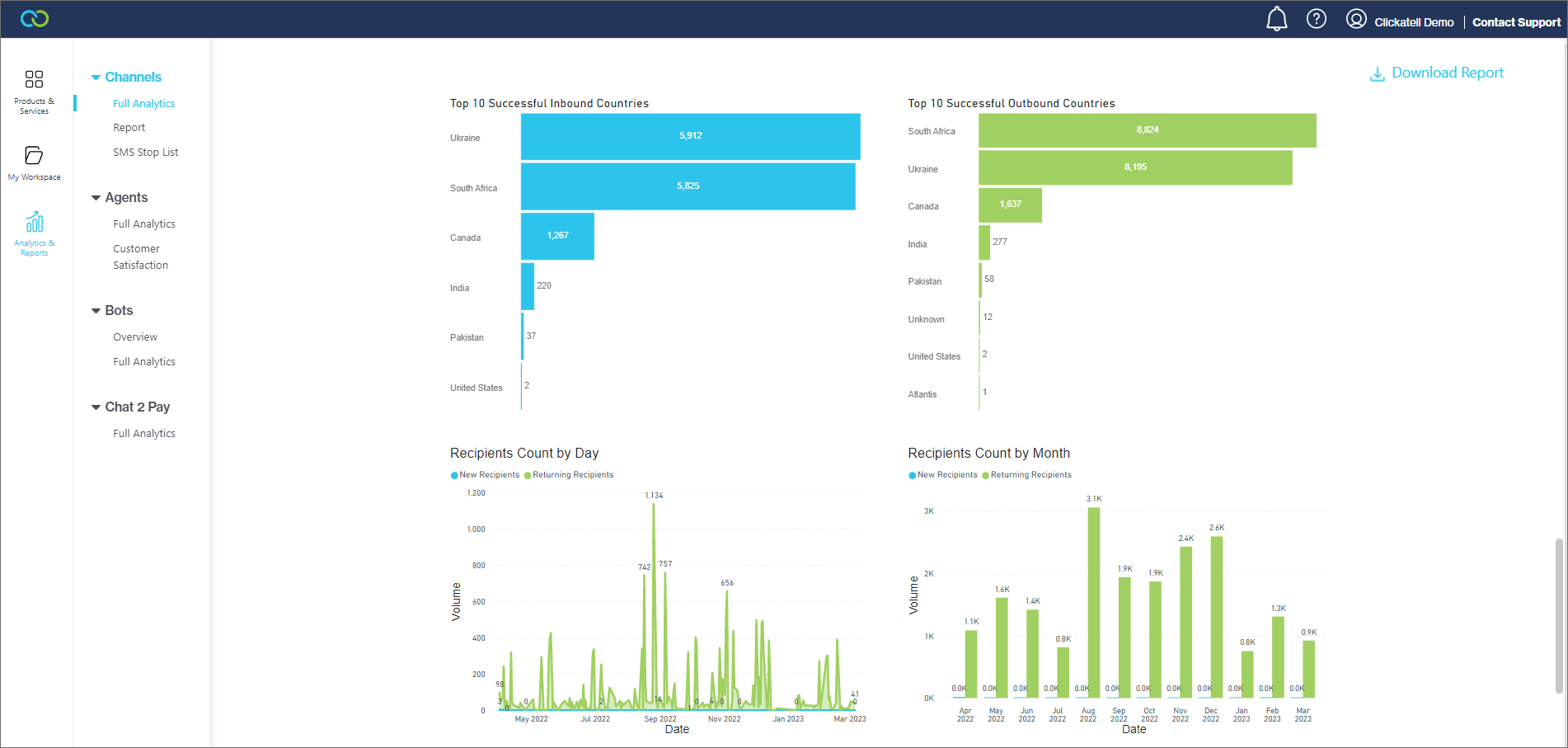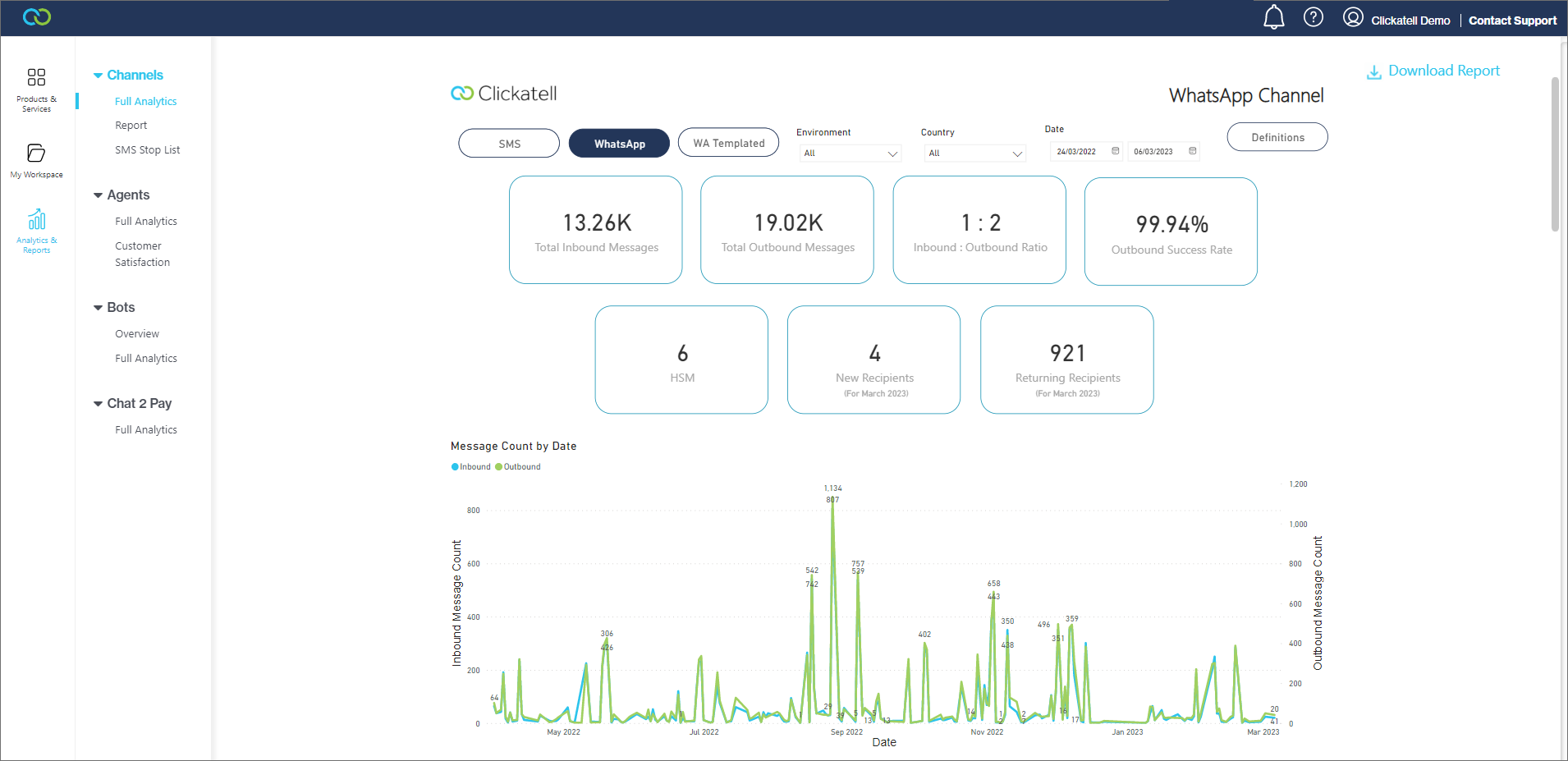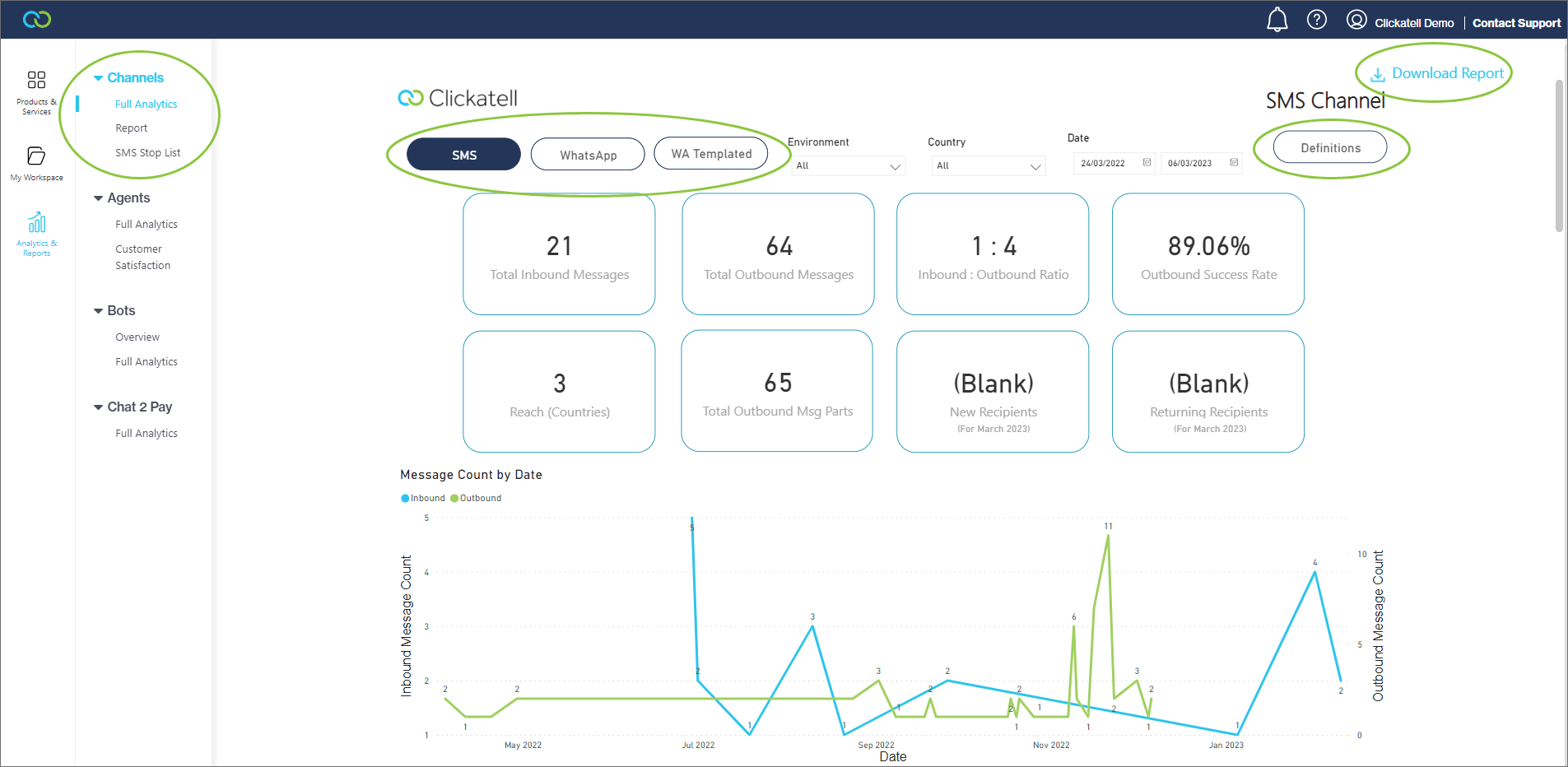Channels
These reports can be downloaded as PDF by selecting 'Download Report' in the top right. If any filters were applied, only the filtered results are exported
View Definitions for terms used in the reports via the button in the top right.
Full Analytics
Get a full view of all your channels' data over different time periods.
Using the buttons at the top you can switch views between SMS, WhatsApp and Templated WhatsApp Messages
For each view, you can filter the data based on Environment, Country, Date, and/or Template.
At the top, you'll find key metrics. Scrolling down, you'll find followed by graphical representation of the messaging data.
Report
You can create, view, and download (PDF) custom reports based on your channel activity. This can be done for sent and received messages respectively.
The following filters are available:
Date: Custom day, custom range, month to date, last 30 days
Environment: All, Sandbox, Production
Channel: All, SMS, WhatsApp
Click 'Generate Report' to generate the results in table format. This includes the following information per message that matched the filters:
Timestamp
Channel used
Destination address (number sent to)
Message type
Message ID
Price
Status
Integration name
SMS Stop List
View and download (PDF) a list of the end-users that opted out from your account's SMS channel for a specified date range.
The report contains:
The date the end-user opted out
The integration ID of the API this number is linked to
The end-user's name
The end-user's mobile number