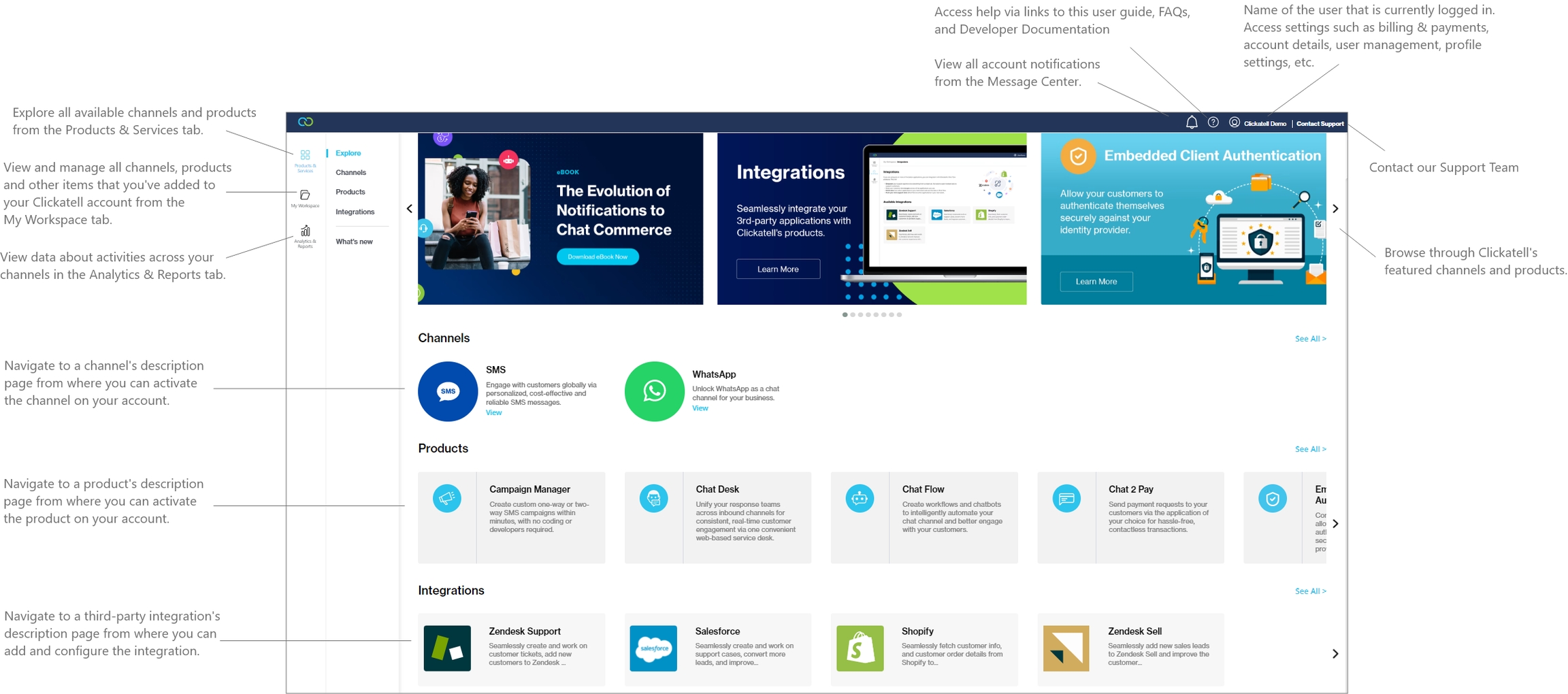Clickatell Portal Overview
The Clickatell portal is the central, web-based site where you can access and manage your Clickatell account and all your products and channels. The image below shows the main sections of the portal.
Note: You will only have limited access to the products and services on the portal until you've successfully verified your account.
The rest of this user guide provides detail on managing your Clickatell account and getting started with our products and channels.
You only need to add the channels and products that you require to serve your business need.
Tip: Click on any image in this user guide to get a better view!
Use the navigation panel on the left to navigate to the following sections in the portal:
Products & Services
Find information about the products and channels Clickatell has to offer:
Explore - an overview of all available channels and products
Channels - an overview of all available channels
Products - an overview of all available products
Integrations - an overview of available 3rd-party applications to integrate with
Activate products and channels from here to add them to your 'My Workspace' tab. Add and configure integrations with selected 3rd-party applications.
My Workspace
View and manage all channels, products, numbers, test phones, and API integrations that you've added to your Clickatell account.
This serves as the 'main 'dashboard'.
Analytics & Reports
Get an overview of the activities across your different channels.
Tools
Only available to Clickatell Transact customers.
Access additional tools to assist you with tasks such as looking up the details of specific transactions and requesting refunds for eligible transactions.
Last updated