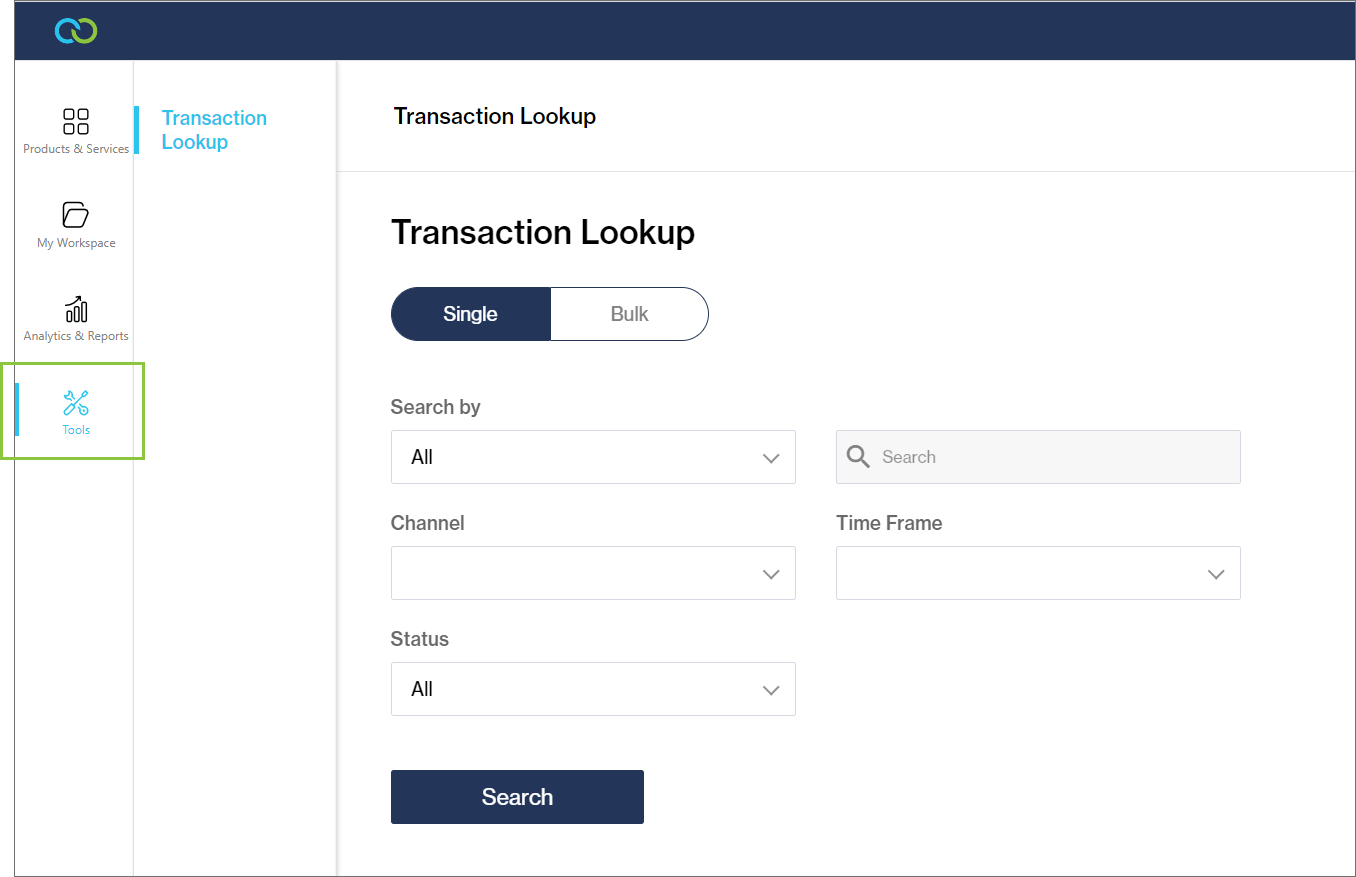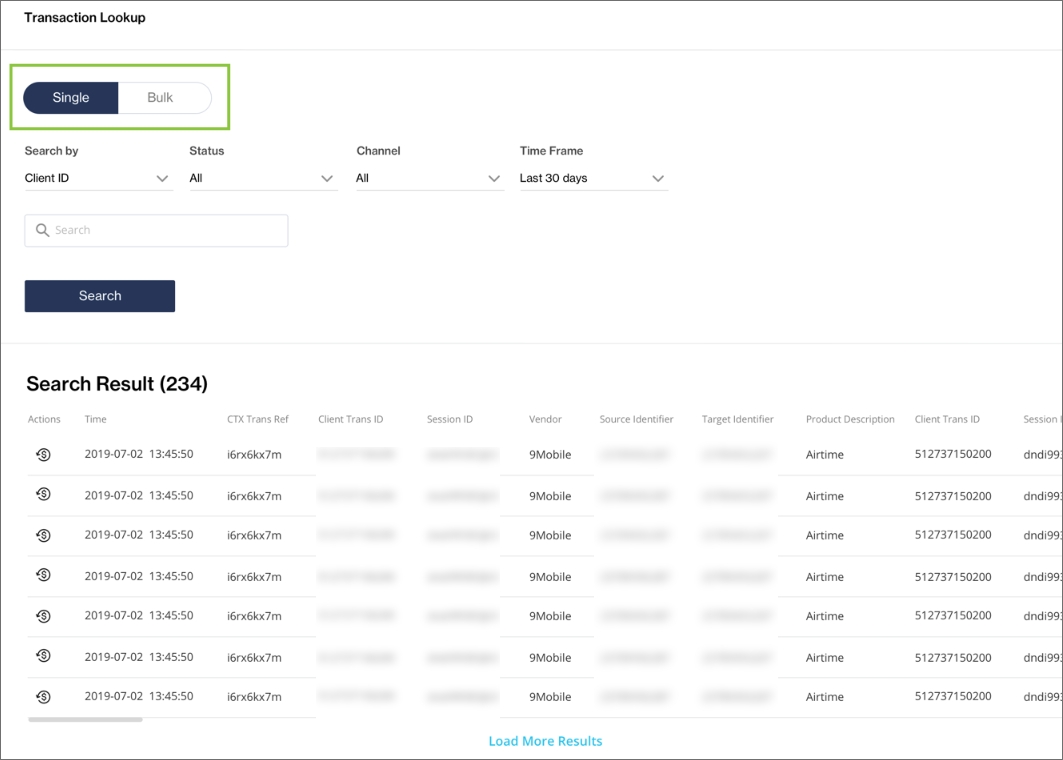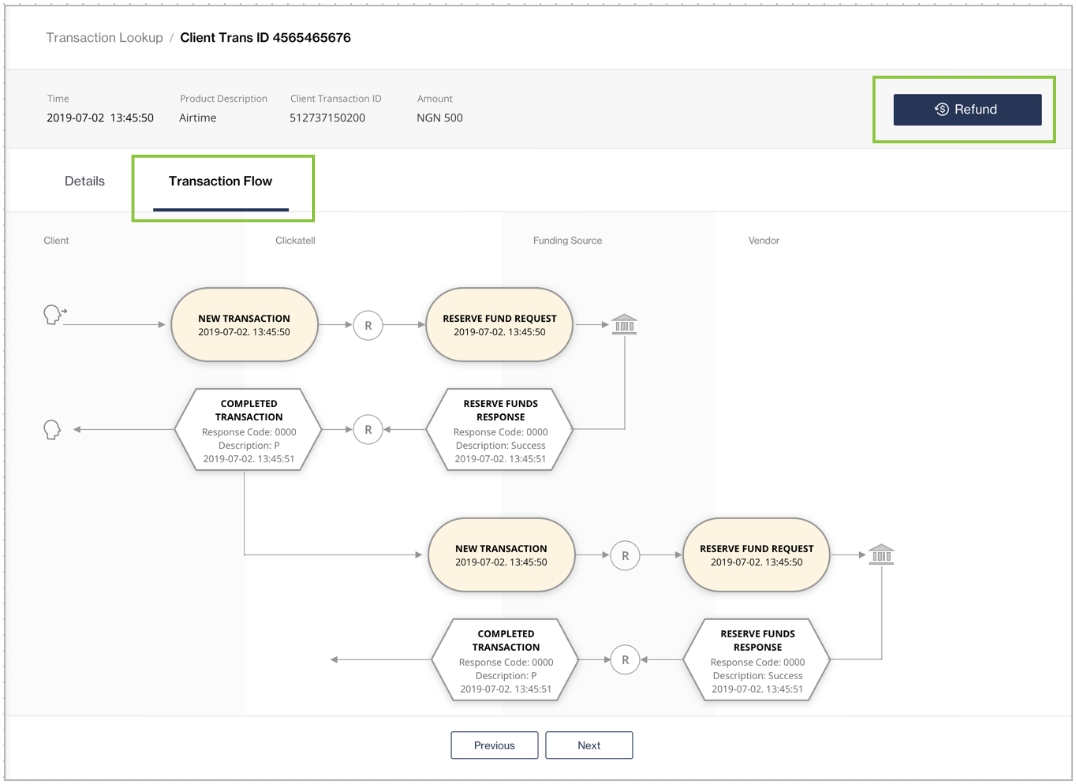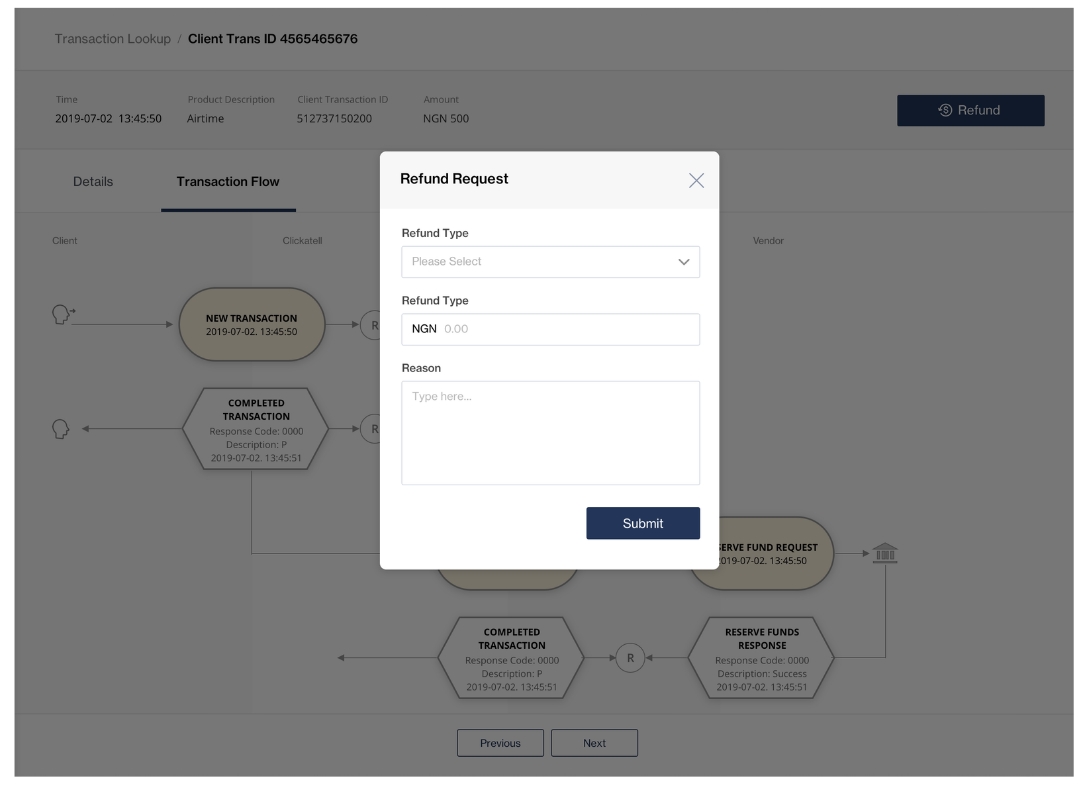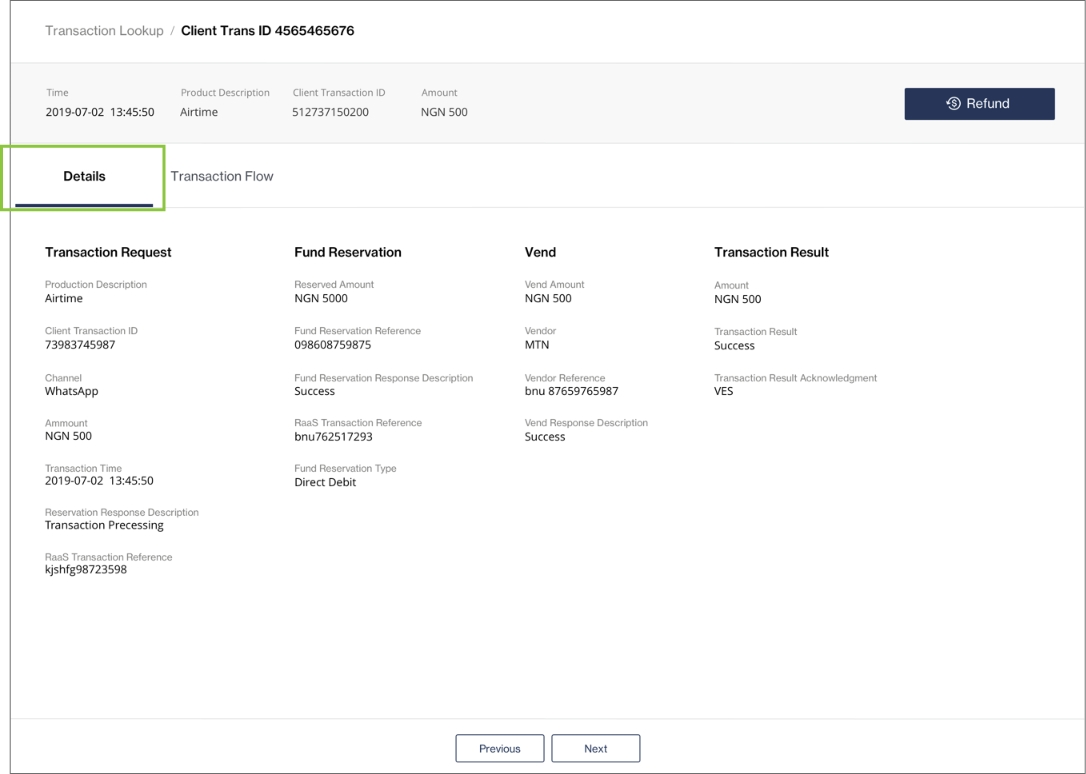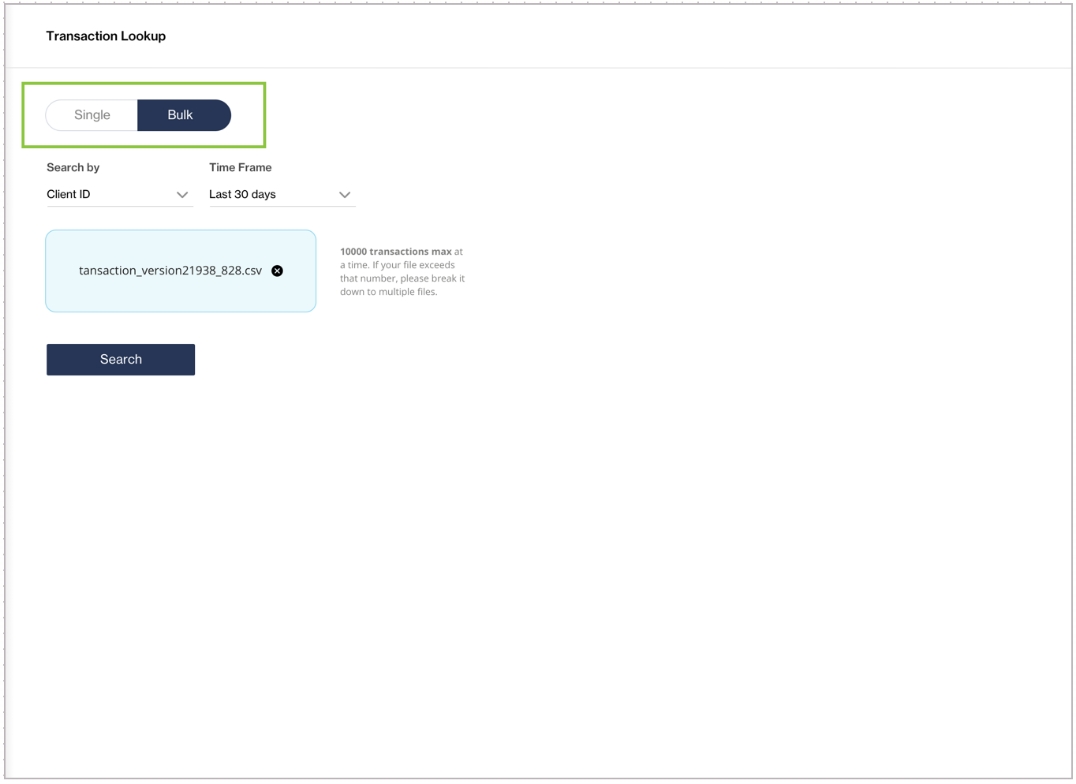Transaction Lookup
This tool is only available to users of Clickatell's Transact platform.
As a user of our Transact platform, you have the ability to view the status and details of transactions carried out on the platform, and also to request refunds for eligible transactions.
The Transaction Lookup Tool allows you to do the following (discussed in more detail below):
Lookup individual or bulk transactions
View transaction details
View a transaction's flow diagram
Request a refund (where applicable)
To access the Transaction Lookup Tool, navigate to 'Tools' in the left panel.
Transaction lookup
You can use different types of identifiers to look up transactions over the last 30 days. A "transaction" refers to an airtime purchase, data purchase, or bill payment.
Transaction details view
Selecting a transaction from the table above provides a more detailed view of the transaction and shows information around the vend, vendor, channel, fund reservation type (i.e. Instant EFT, Direct Debit and Card), fund reservation status, vend status, and failure reason.
Bulk transaction lookup
You might require a status returned for multiple transactions (in the order of 1000s) and not a single transaction. The Bulk Transaction Lookup feature allows you to view the status of multiple transactions at once by uploading a CSV file onto the portal. The same identifiers that apply in the case of the single transaction lookup also apply here, with the count of transactions limited to 10,000.
Transaction flow diagram
In this tab, a detailed diagrammatic view of a transaction is displayed. This helps you to 'visualize' the flow of the transaction and to understand the various failure points. The diagrammatic view is divided into the following legs:
Transaction request
Fund reservation
Vend
Transaction result
Refund request
If applicable, you can request a refund for successful transactions from within the portal by clicking the 'Refund' button in the top right. An email requesting the refund will be generated automatically and sent directly to the relevant mobile network operator (MNO) for processing.