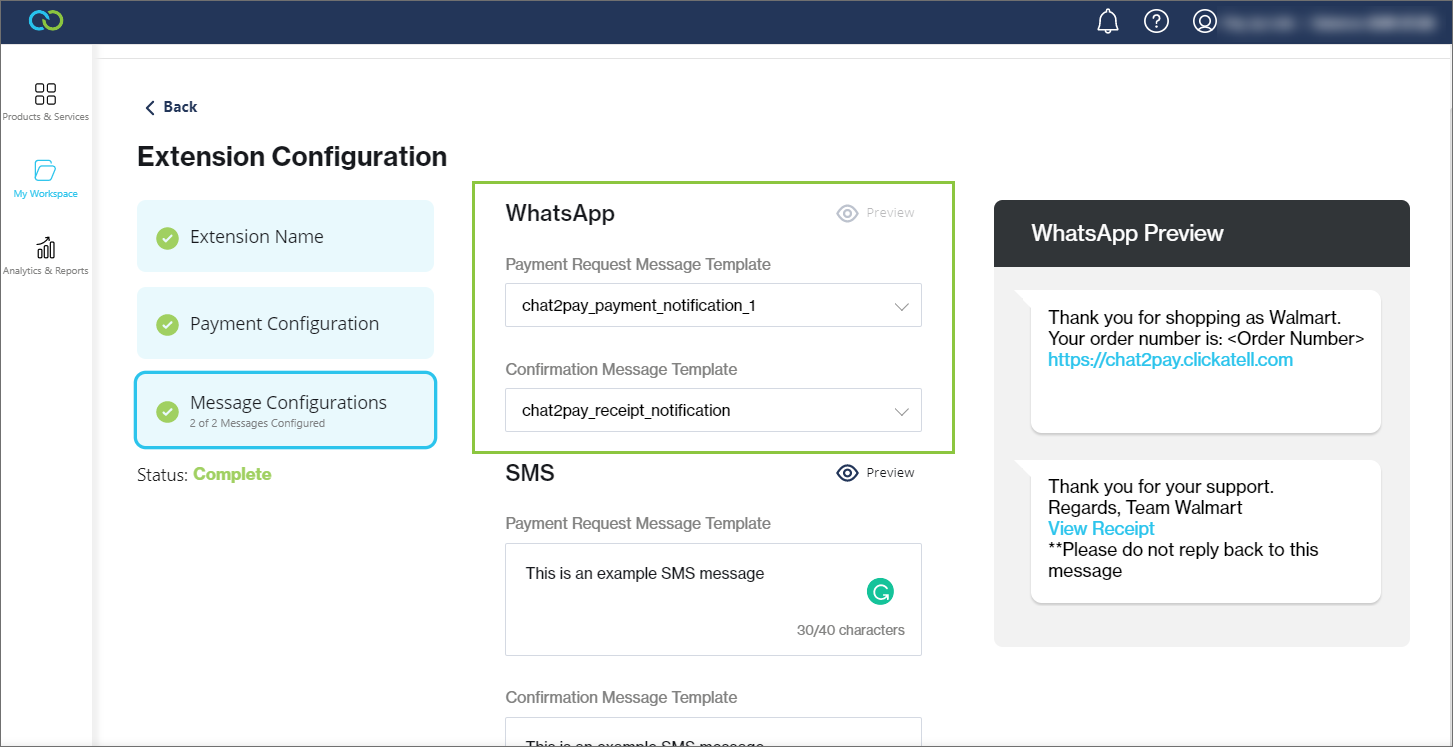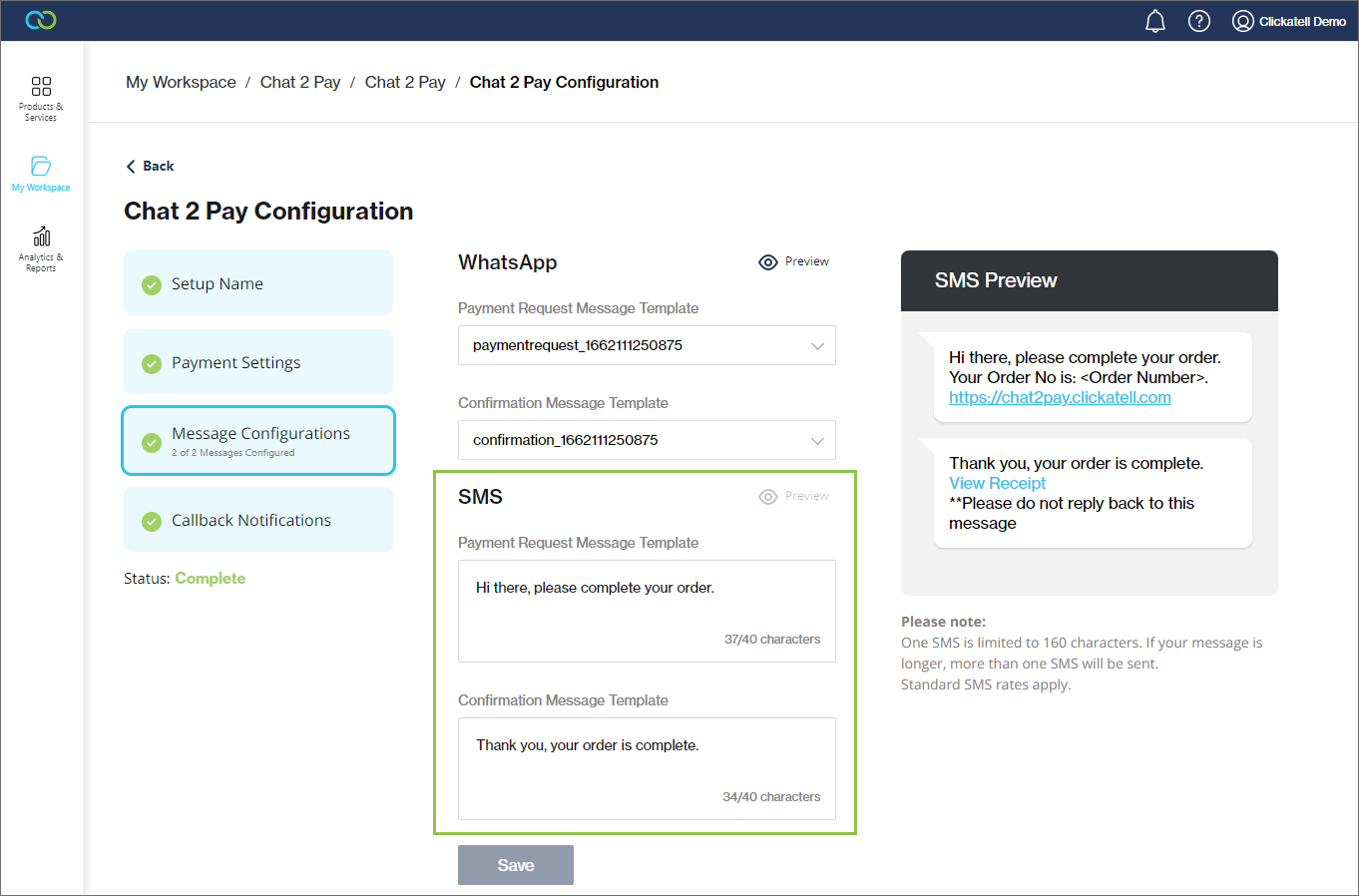Add Message Configurations
For each messaging channel (i.e., WhatsApp, SMS) linked to Chat 2 Pay, you must specify a payment request message and an acknowledgment message to send to your customer.
Click the Preview button next to WhatsApp or SMS to see what the message will look like to customers in the selected channel.
WhatsApp
WhatsApp requires an approved message template to send a one-way message to users.
If you want to use Chat 2 Pay via the WhatsApp channel, you must link two approved message templates to the Chat 2 Pay setup.
Use the drop-down menus to select from your approved WhatsApp message templates.
You can apply for new message templates. Once WhatsApp approves these templates, they will appear in the drop-downs when configuring the messages for Chat 2 Pay.
SMS
The standard limit of 160 characters per SMS text message applies, and a character counter is shown. No pre-approved templates are required.