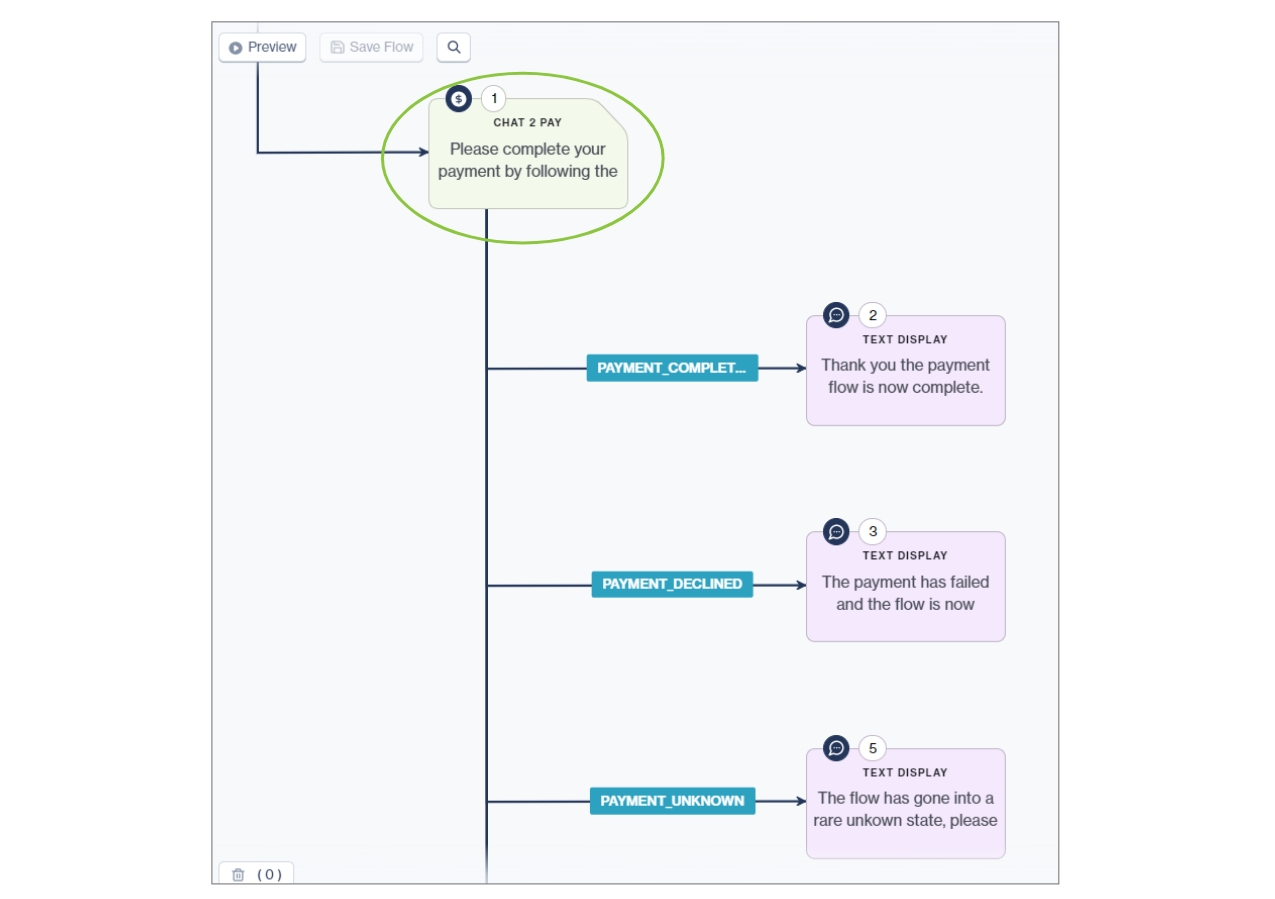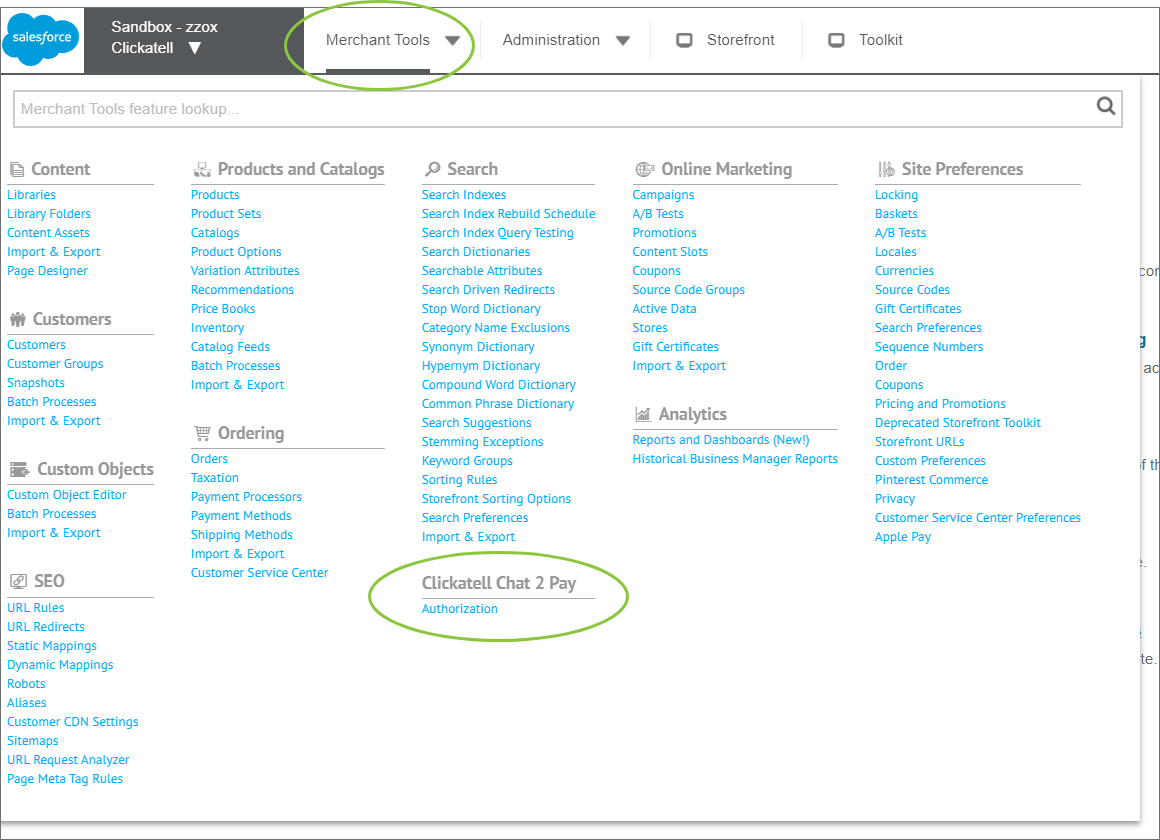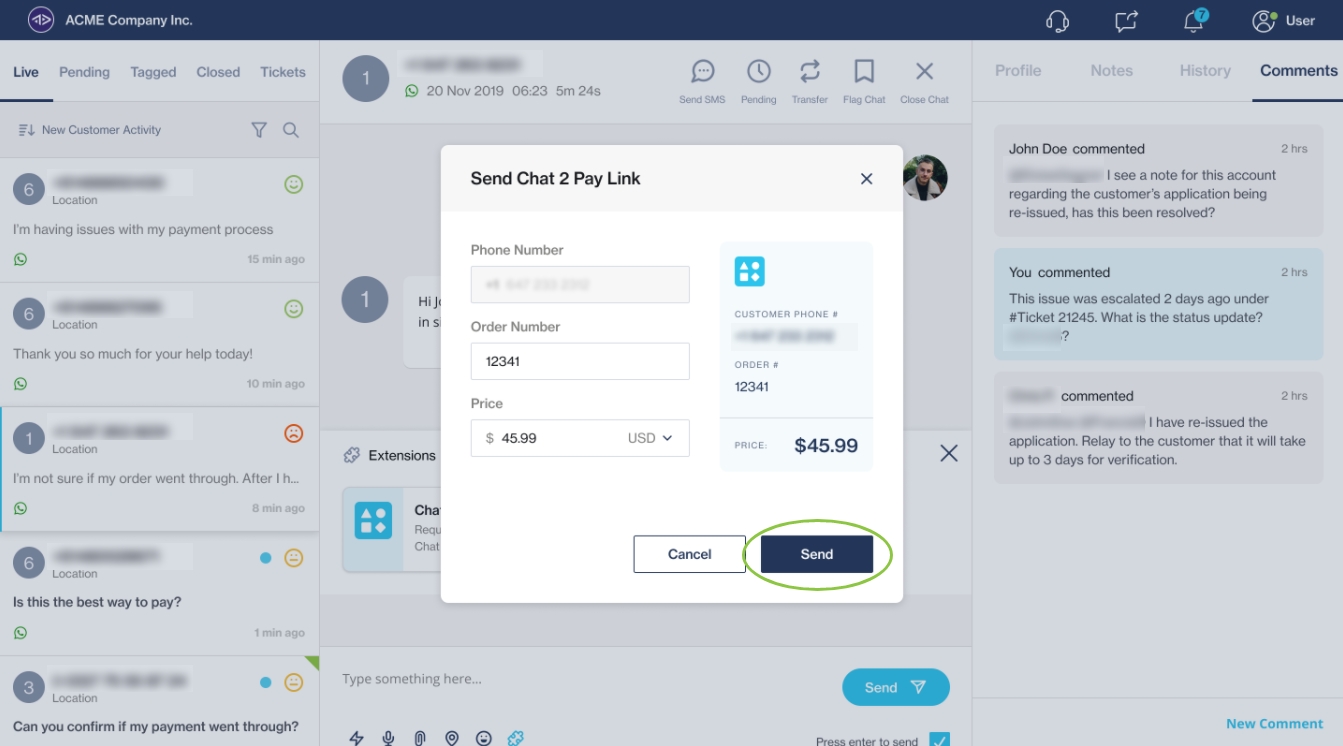How do I use Chat 2 Pay?
Once you've configured Chat 2 Pay, you can trigger a payment request to your customers in the following ways:
Live agent messaging via Chat Desk: Agents can send the request directly to the customer while engaging with them from within the Agent Desk.
Find out more about using Chat 2 Pay in Chat Desk.
Automated messaging via Chat Flow: A flow-builder can drag and drop a Chat 2 Pay node into their flows so that the chatbot automatically triggers the payment request when a customer reaches that step.
Find out more about using Chat 2 Pay in Chat Flow.
Salesforce Order Management Integration: Embed a Chat 2 Pay “extension” into your Salesforce CRM/OMS to allow a call center agent to trigger the payment request.
Last updated