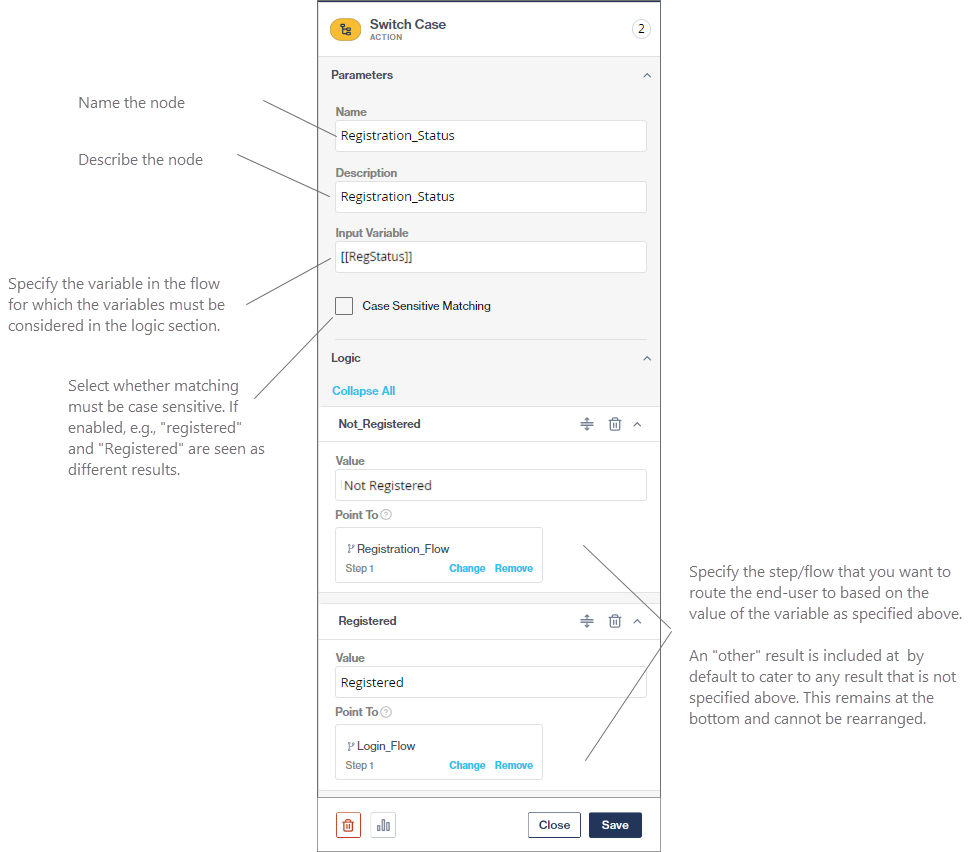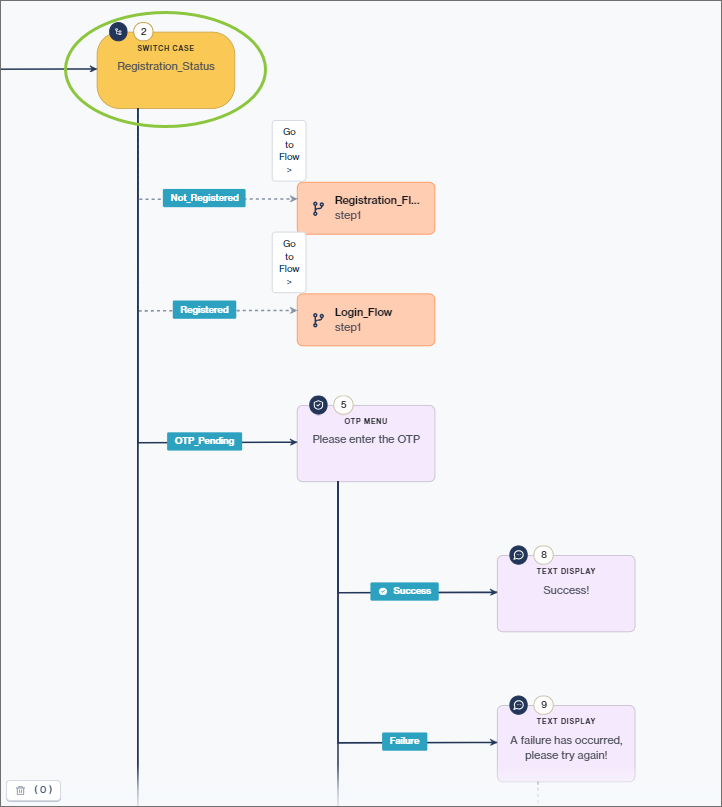Switch Case
The Switch Case node is used to route a customer to a specific step based on a flow variable's value. It is similar to a Menu node, but instead of relying on the customer's input to decide which route to take, this node relies on the value of a certain flow variable.
Example:
Add a variable in your flow, e.g., Registration_Status, that captures where the customer is in their registration flow. Add a Switch Case node and refer to this variable in the Variable field.
If the value of the variable = Not_Registered -> Send user to the Registration workflow.
If the value of the variable = Registered -> Send user to the Login flow.
If the value of the variable = OTP_Pending -> Send the user to the OTP node.
If the value of the variable = Blocked -> Inform user that they are blocked via a Text Display node.