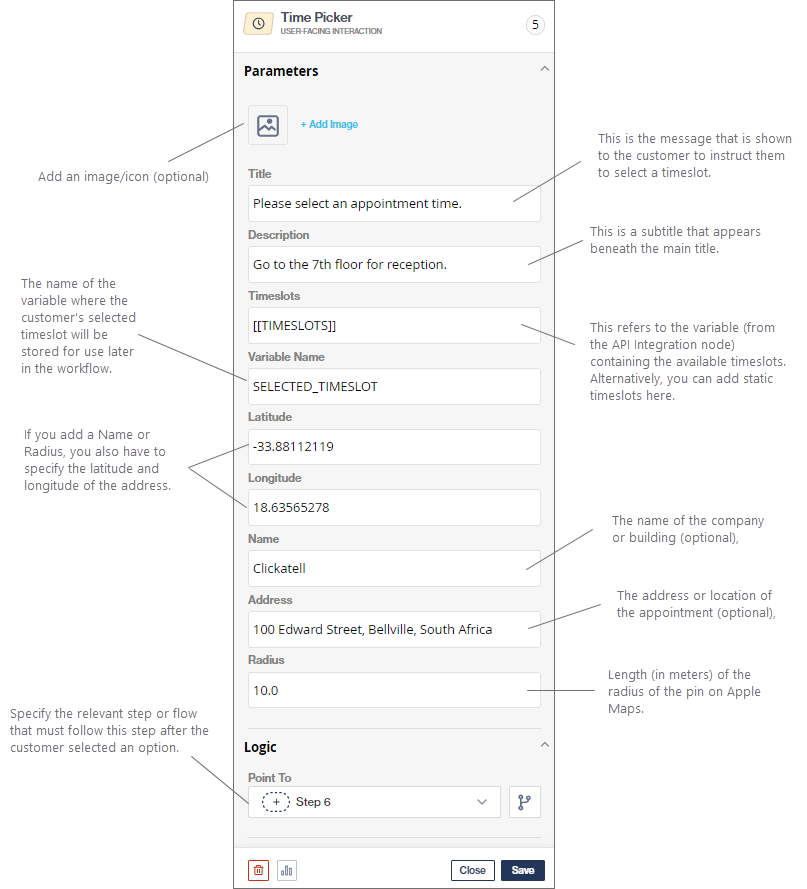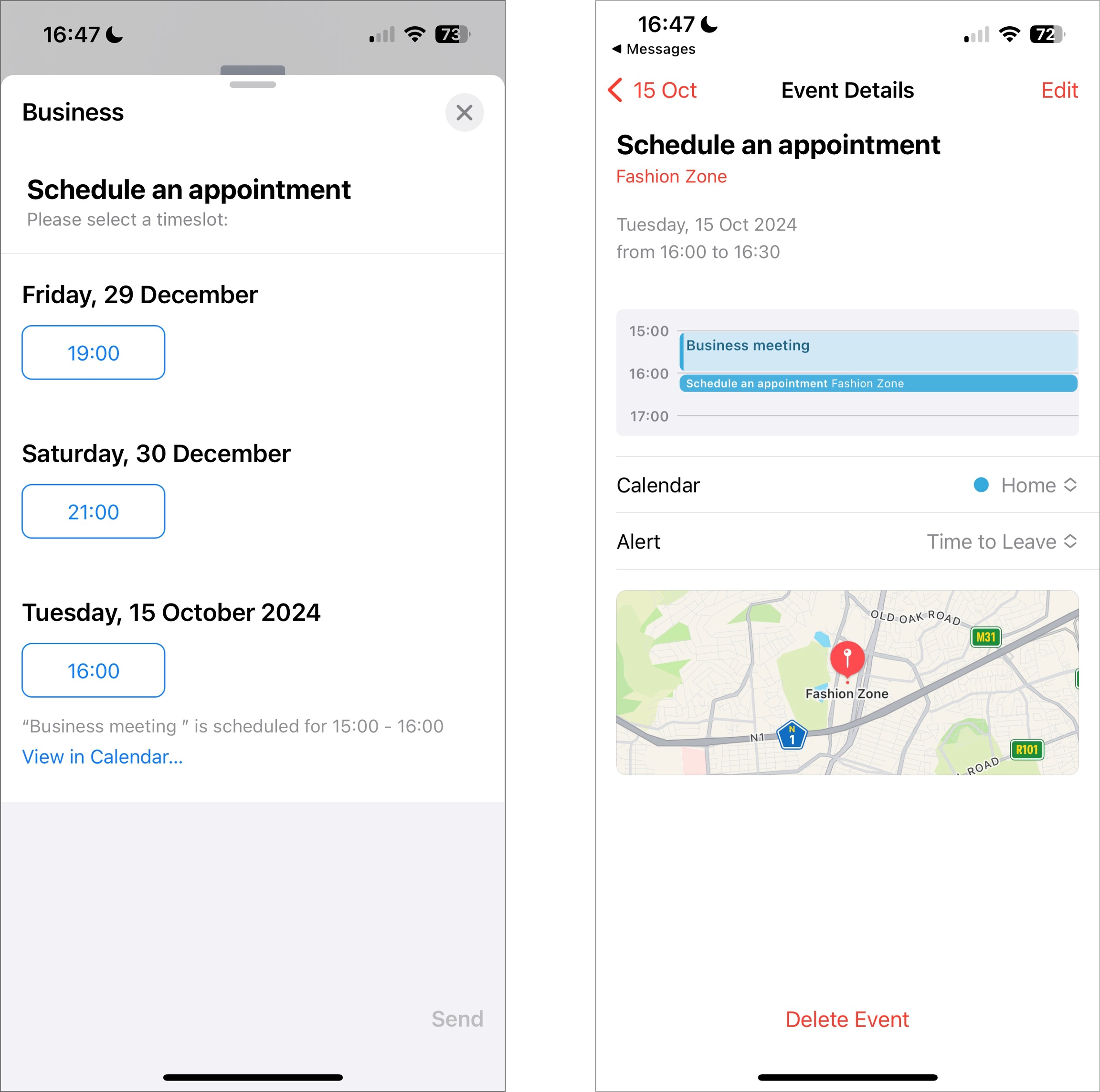Time Picker
🍏 Only available on the Apple Messages for Business channel.
The Time Picker node allows a customer to select a time slot from a list of available times, e.g., to make an appointment or schedule a delivery.
The interactive message displays conflicts found on the customer’s local calendar so the customer can make an informed decision. In addition to the timeslot, you can also configure the location for the appointment or delivery that will be available to the customer in the Event Details.
To select the available timeslots for customers to select from, you can either:
Use this node in conjunction with an API Integration node to retrieve the list of available timeslots from an API; or
Configure static timeslots by using the following formats:
"startTime" - This is a representation of a date and time in the ISO 8601 format.
"duration" - Represents a duration in seconds with a fractional part to nanosecond precision. This format is often used in computing and data storage to represent precise time intervals or durations.
"identifier" - This represents the date that will be served as a variable.
Example of configuring a static timeslot
For the timeslot Friday 29 December 2023 from 19:00-20:00 (SAST), use the following format:
[ { "startTime" : "2023-12-29T17:00:00.000Z", "duration" : 3600.000000000, "identifier" : "Friday, 29 December, 2023"}]
Configure multiple timeslots by comma delimiting the options.
If you are using static timeslots, ensure you update the dates so they remain in the future to prevent your workflows from breaking.