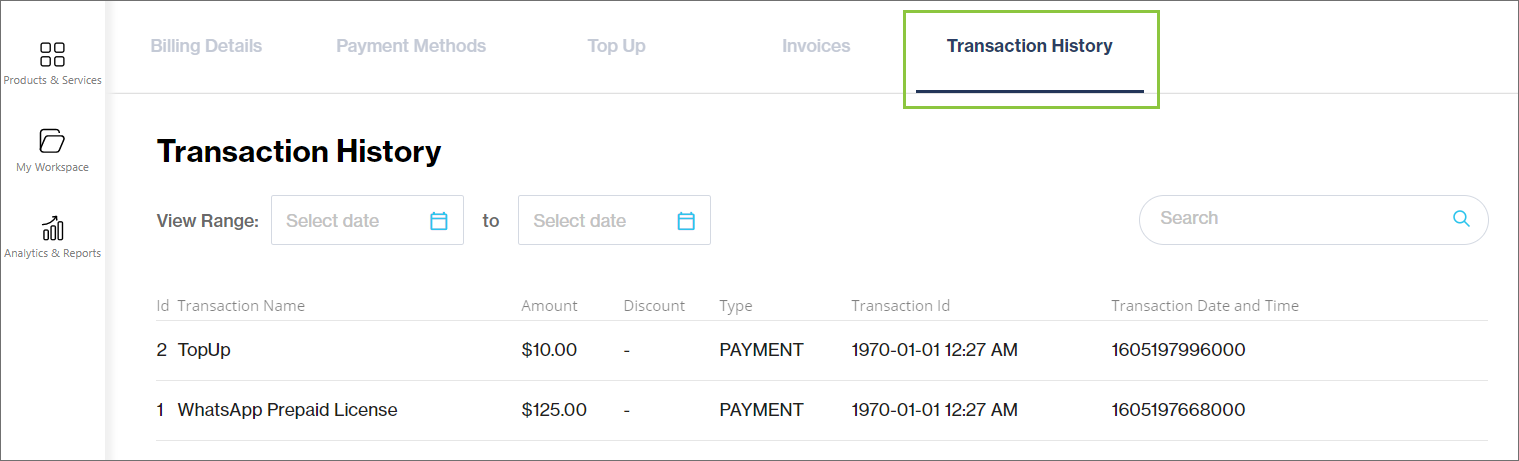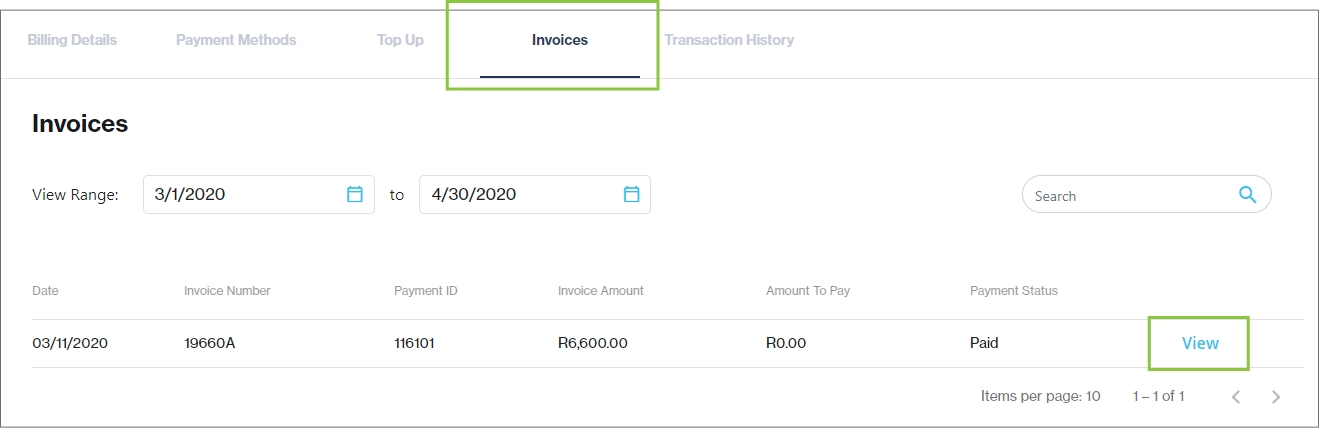Invoices and transaction history
Only applicable to Connect Lite.
View and download your invoices
Under Billing and Payments, go to the Invoices tab.
Choose the date range you want to view the invoices for or use the search bar to search for a specific invoice.
You can also download an invoice as PDF by clicking View on the right.
View transaction history
Under Billing and Payments, go to the Transaction History tab.
Choose the date range you want to view your transactions for or use the search bar to search for a specific transaction.
Last updated