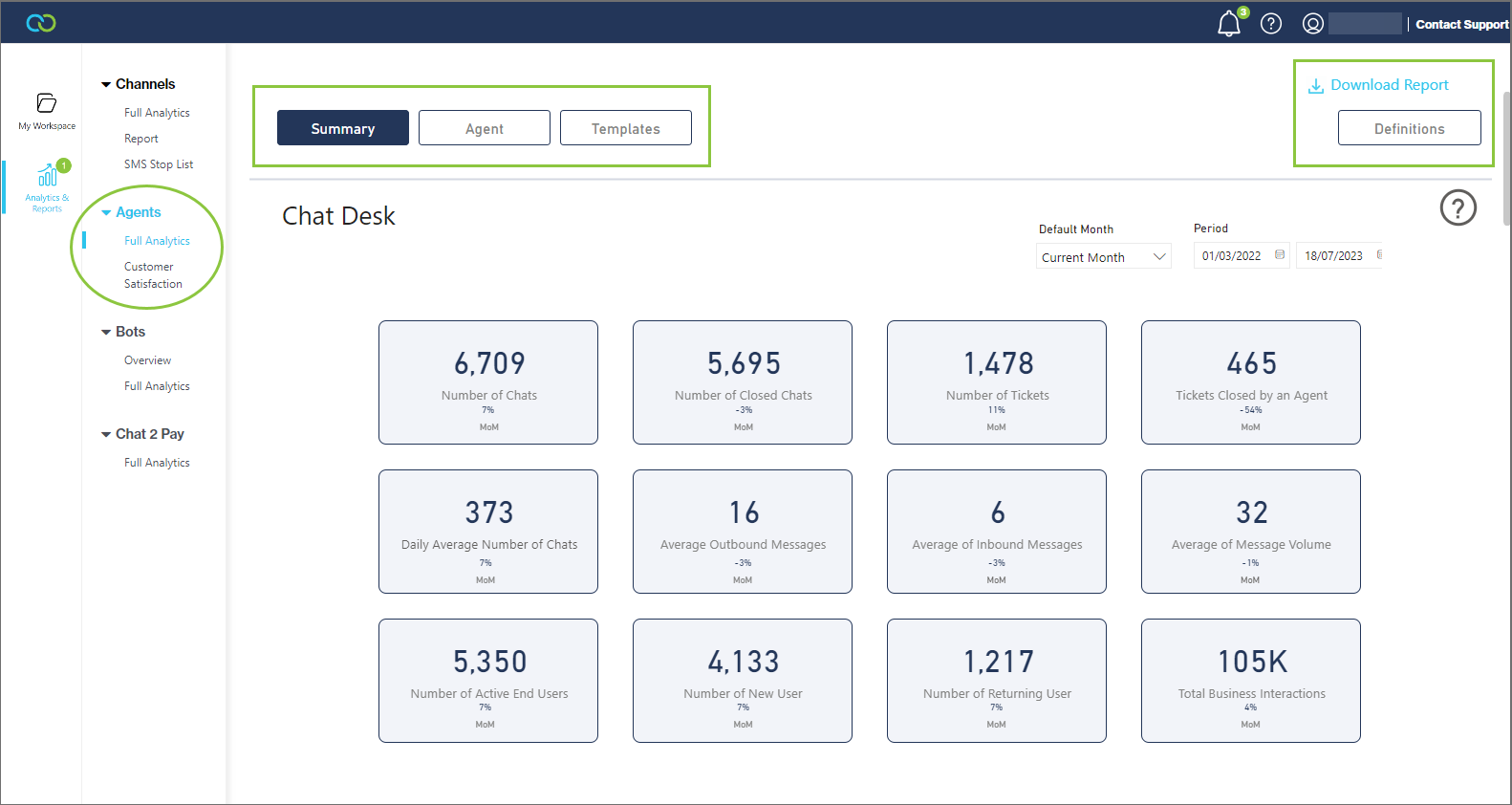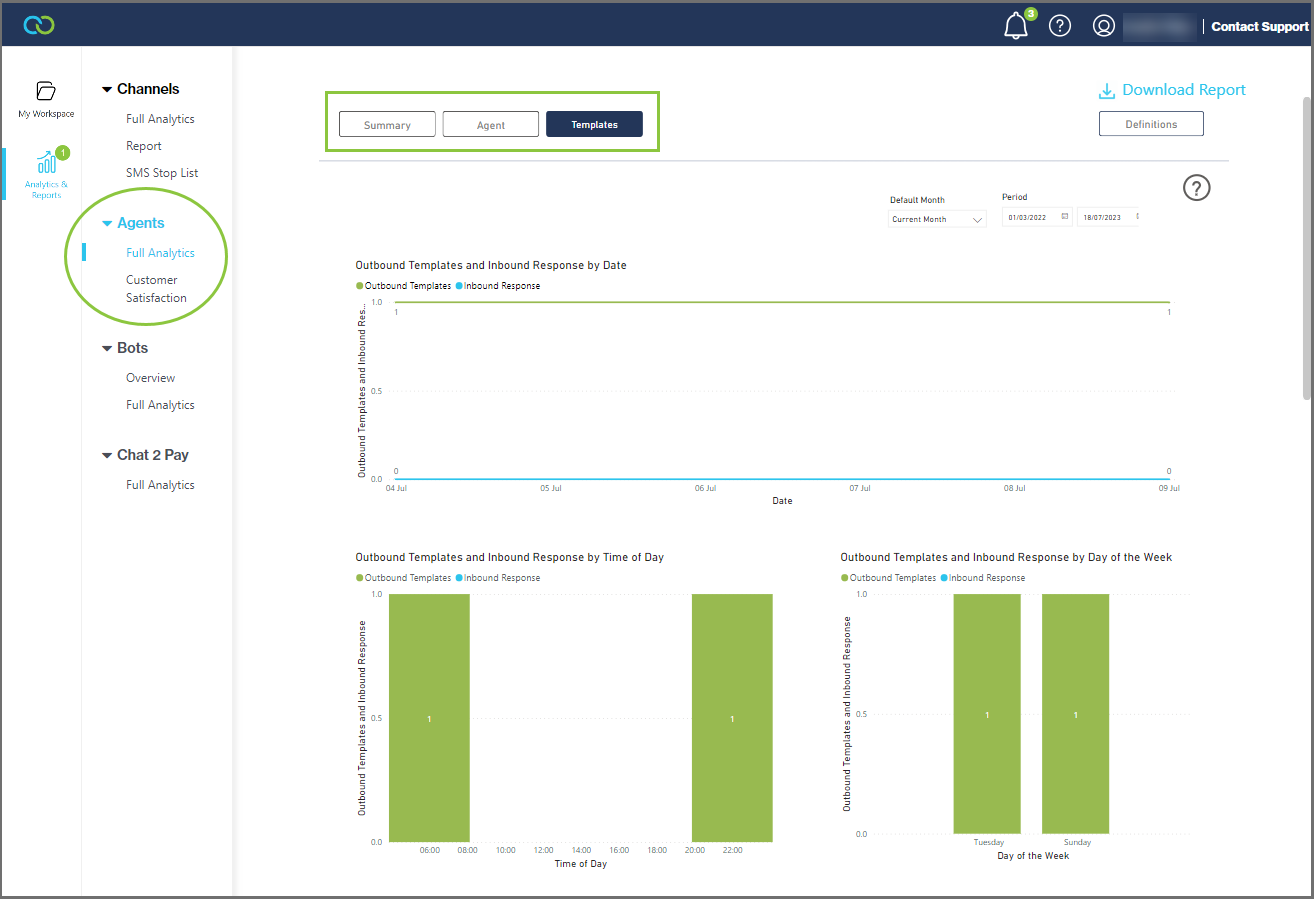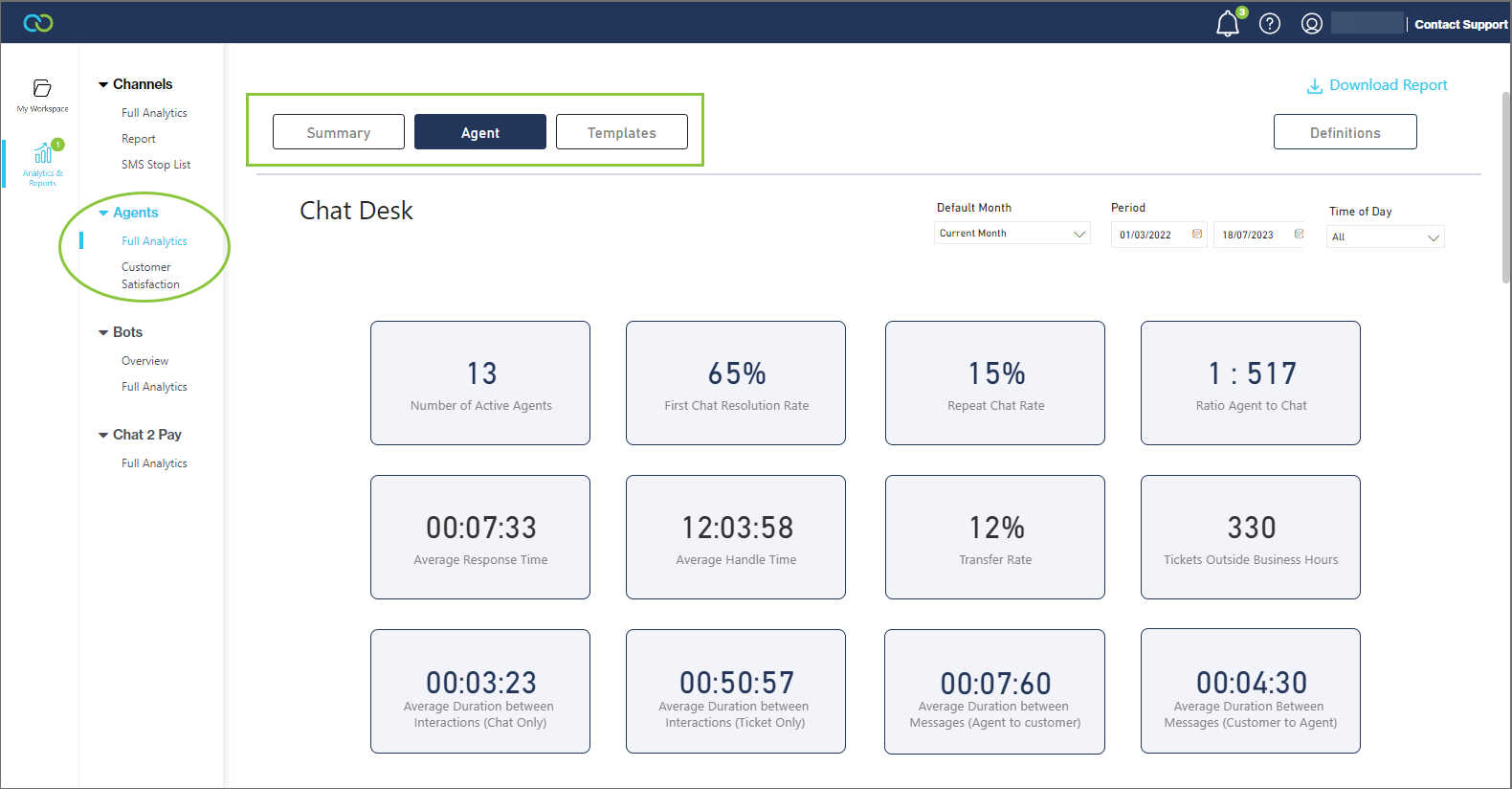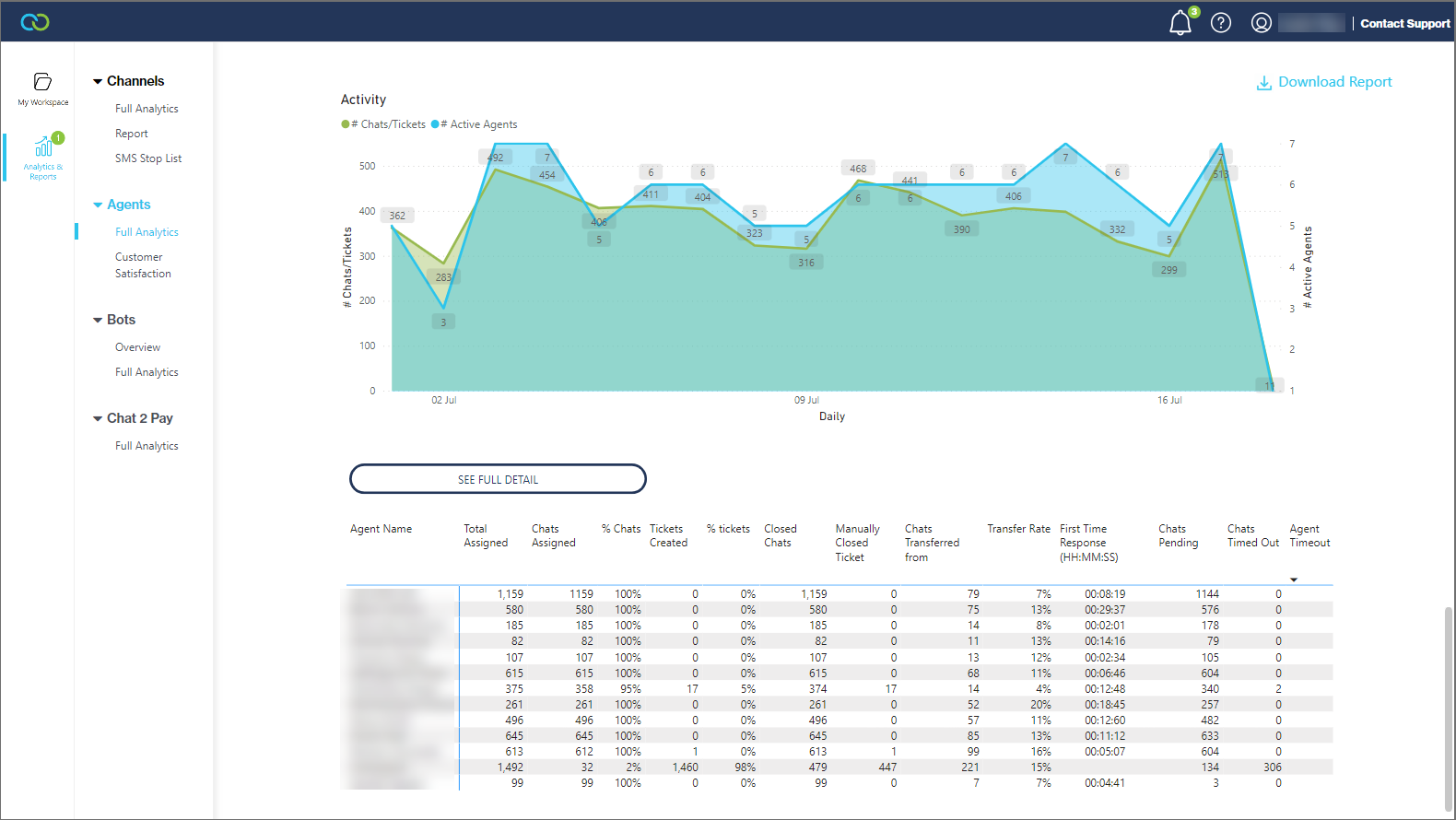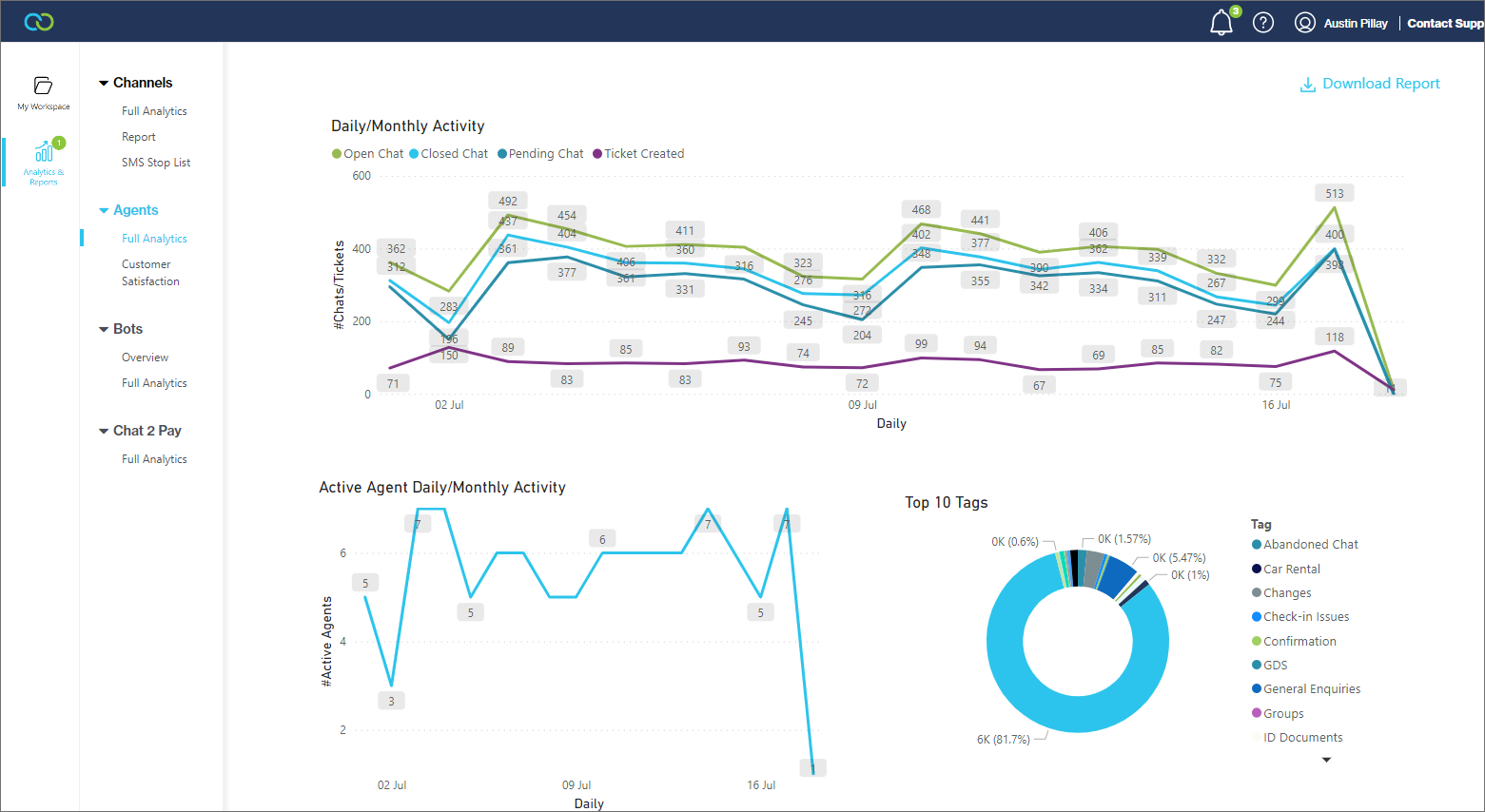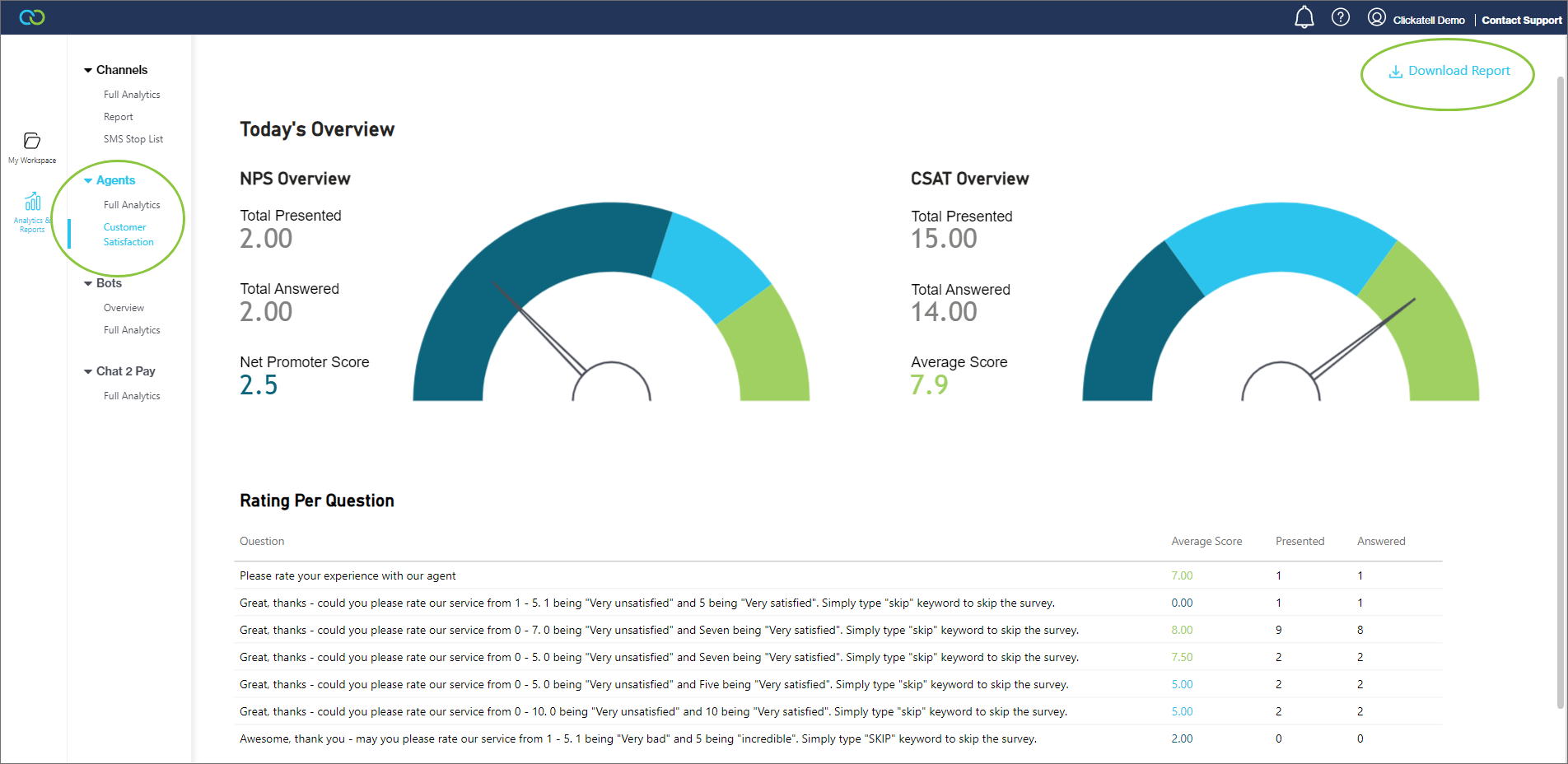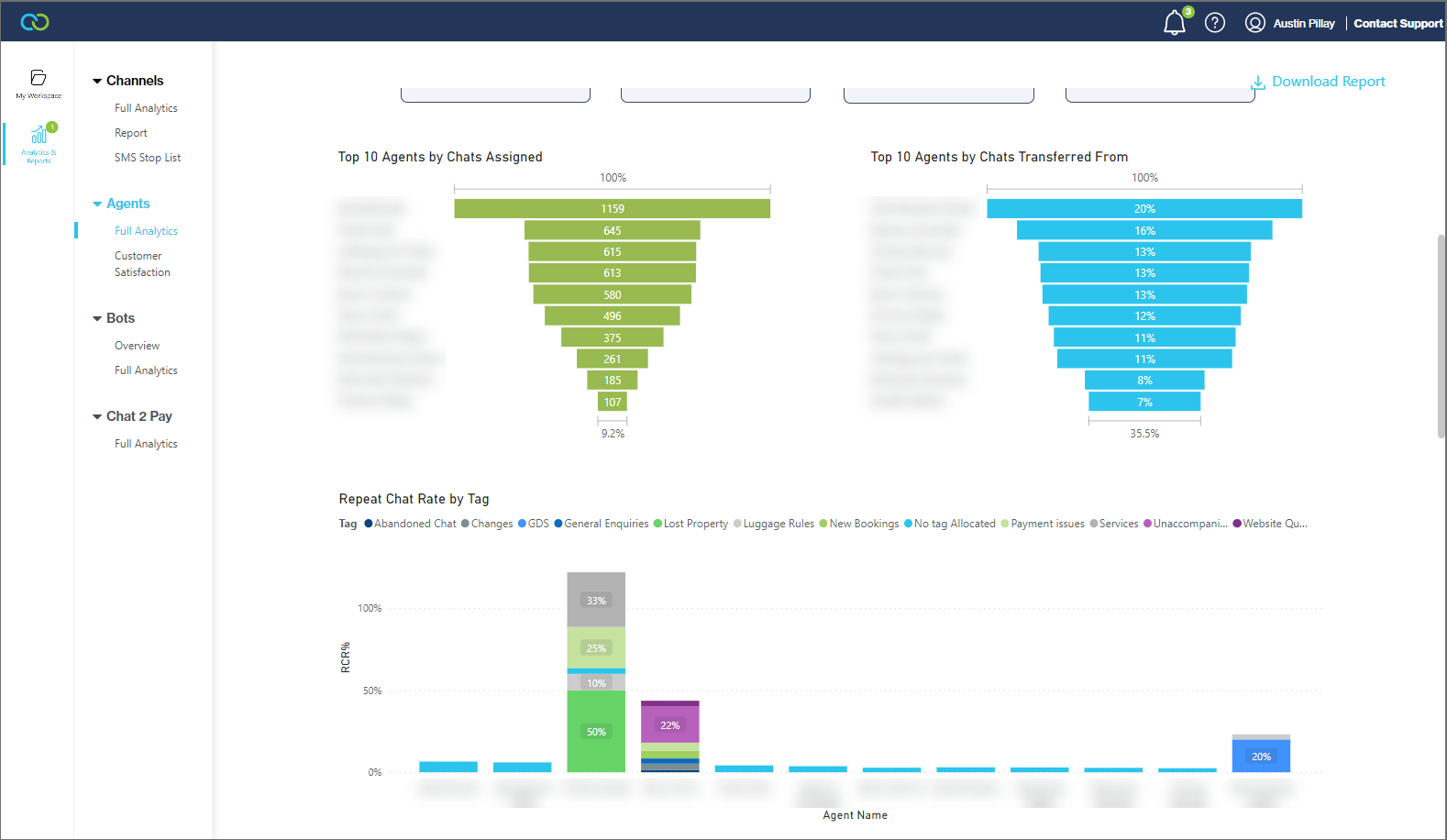Agents (Chat Desk)
You get access to the following Chat Desk reports in the Clickatell Portal:
These reports can be downloaded as PDFs. If any filters were applied, only the filtered results are exported.
Where applicable, view Definitions for terms used in the reports via the button in the top right.
Full Analytics
This report provides a full view of your Chat Desk data over different periods.
The buttons at the top can be used to navigate to the Summary Report, Agent Report, or Templates Report.
Summary Report
The Summary Report provides an in-depth view of chat activities.
The report can be filtered by period and default month.
At the top of the report, you'll see various metrics providing a summary of how Chat Desk and your agents are performing.
Metrics include:
Total number of chats and the daily average number of chats
Number of tickets
Number of closed chats
Number of tickets closed by an agent
Average number of outbound and inbound messages
Average number of messages per conversation
Number of active, new, and returning end-users
Total number of business interactions
Scrolling down, you'll find graphs presenting the data in a more visual way.
Agent Detail Report
The Agent Detail report provides an in-depth view of agent performance. The report can be filtered by period and/or time of day.
At the top of the report, you'll see various metrics providing a summary of your agents are performing.
Metrics include:
Total number of active agents
First chat resolution rate and repeat chat rate
The ratio of agents to chats
Average response time and average handle time
Transfer rate
Number of tickets created outside of business hours
Average duration between interactions and between messages
Scrolling down, you'll find graphs presenting the data in a more visual way.
Templates Report
This report provides information on the usage of message templates in Chat Desk and includes data on the following:
Outbound templates and inbound responses by date
Outbound templates and inbound response by time of day
Outbound templates and inbound responses by day of the week
Outbound templates and inbound response by interaction type
Outbound templates and inbound response by sub-category
Outbound templates and inbound responses by template name
Outbound templates by agent name
Outbound templates by department name and template name
Customer Satisfaction
Get an overview of the current day's NPS and/or CSAT survey results (assuming you have set up these surveys in Chat Desk).
The information presented includes:
Total surveys presented and answered
Net Promoter Score and Average CSAT Score
Rating per question