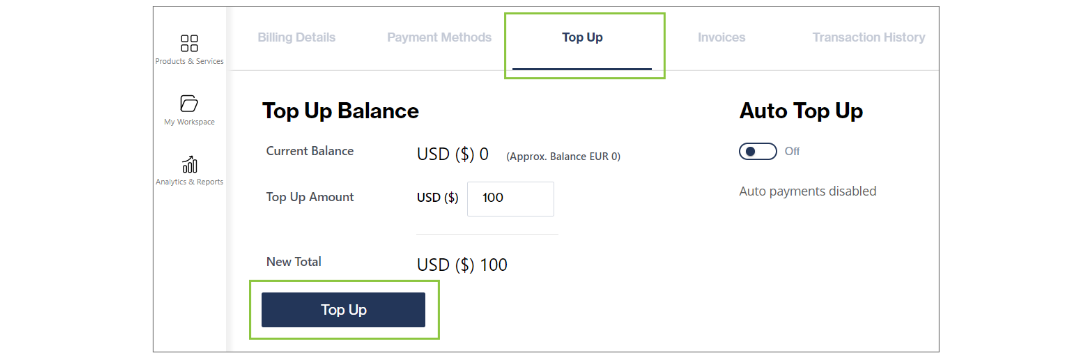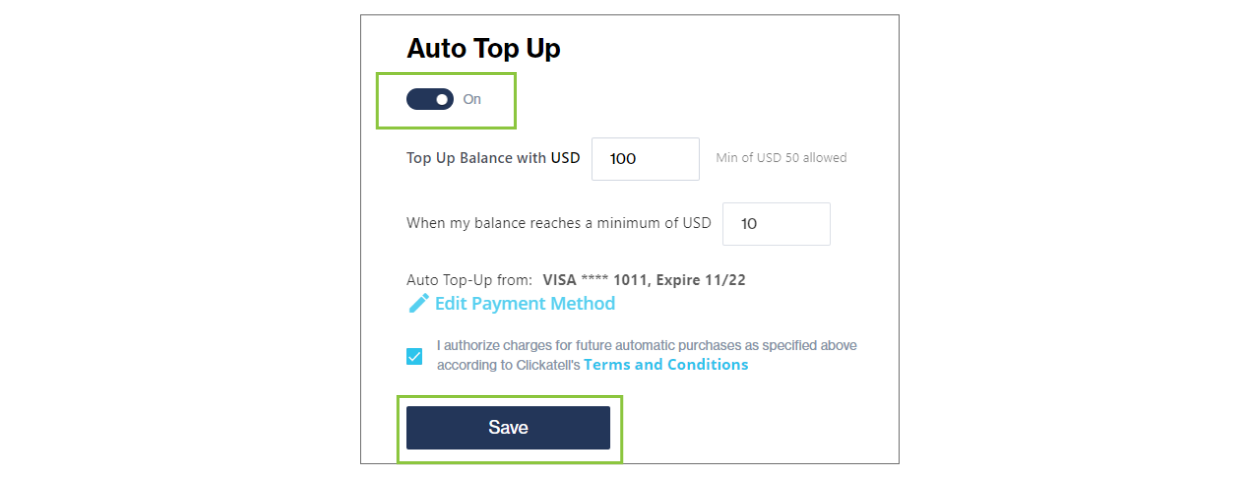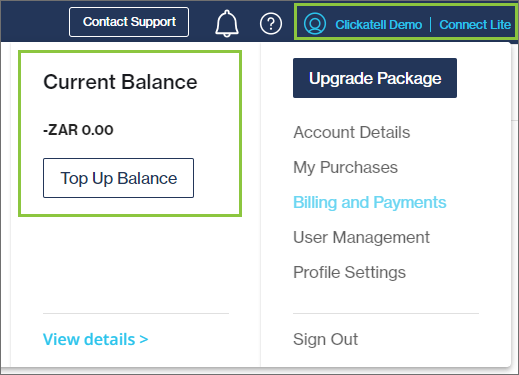Top up balance
Only applicable to Connect Lite.
View current balance
You need a positive account balance in order to send any messages. To see your current balance:
Click the profile icon in the top right of your screen.
Your current balance is displayed as shown below.
Top up your account balance
Click the Top Up Balance button as shown in the image above.
You can get to the same page by navigating to Billing and Payments -> Top Up tab.
Enter the amount you want to add to your balance and click the Top Up button.
Notice that your current balance amount will update accordingly.
Auto Top Up
Use the toggle to enable auto top-up.
Once enabled, you can set:
The top-up amount.
At what point a top-up should automatically be added.
Which payment method should be used to pay for these automatic top-ups.
Click Save.
You can disable auto top-up again at any time using the same toggle.
Last updated