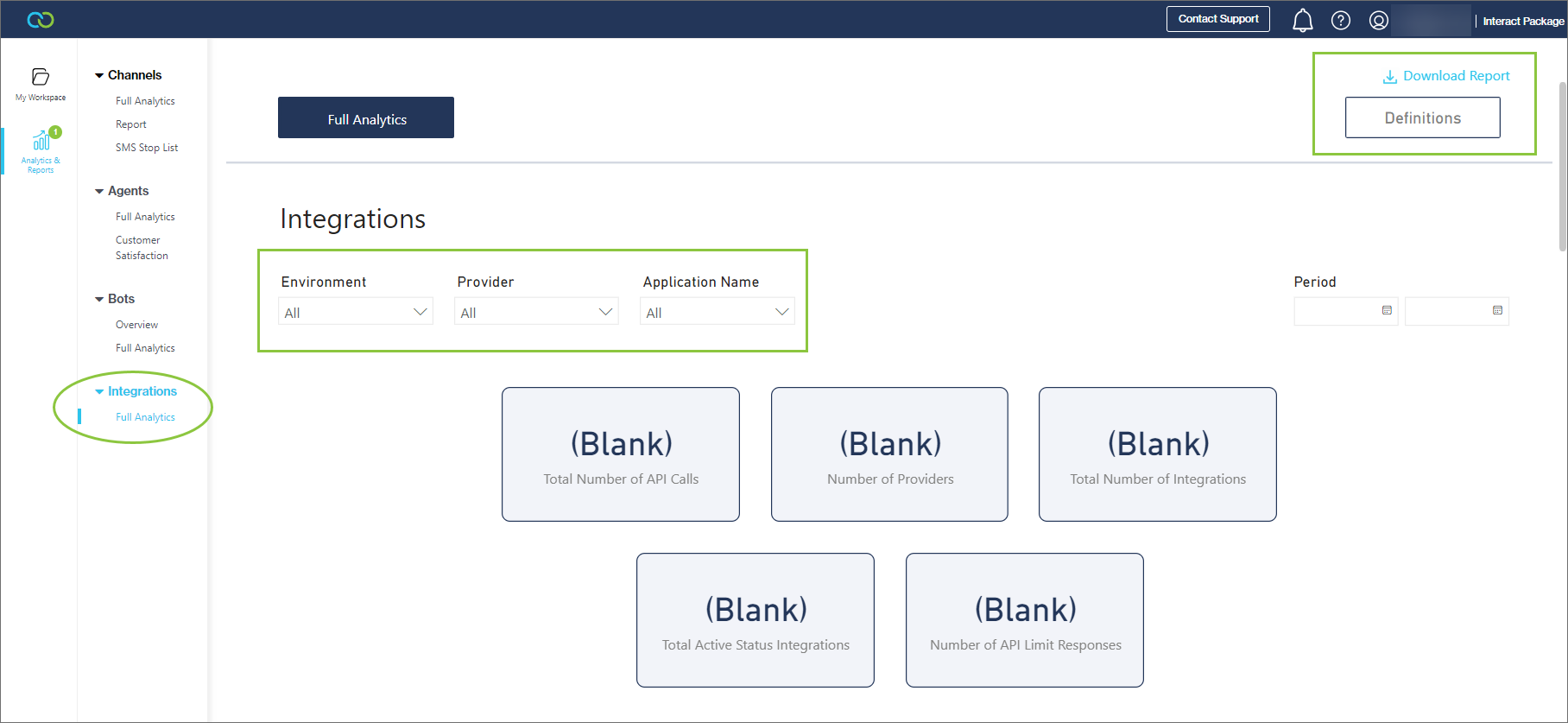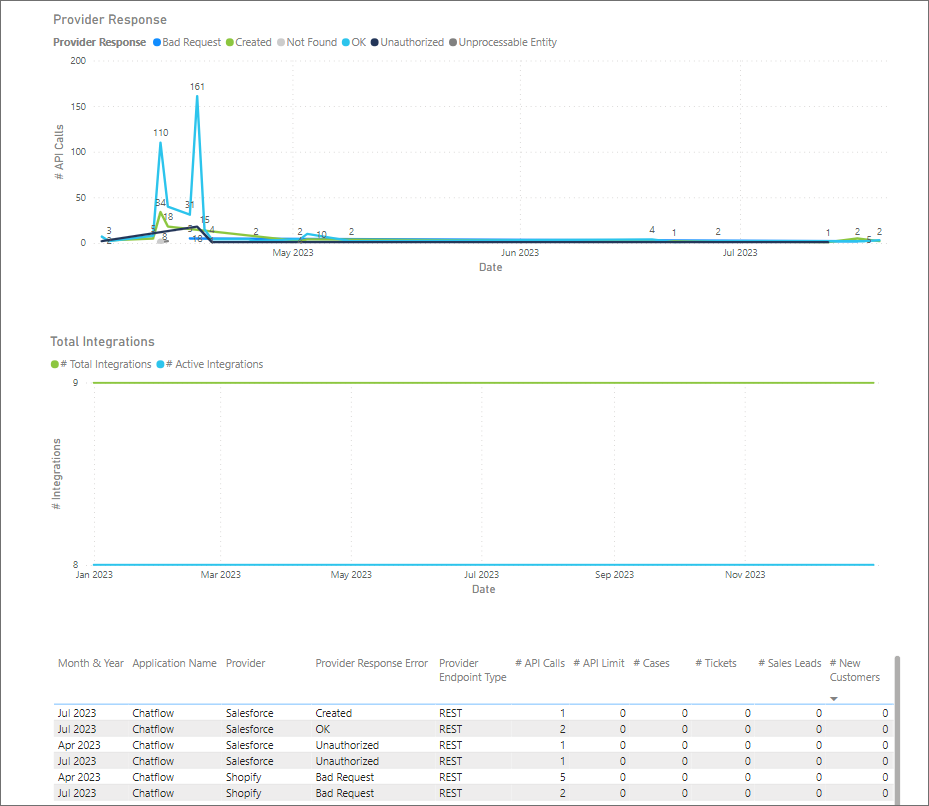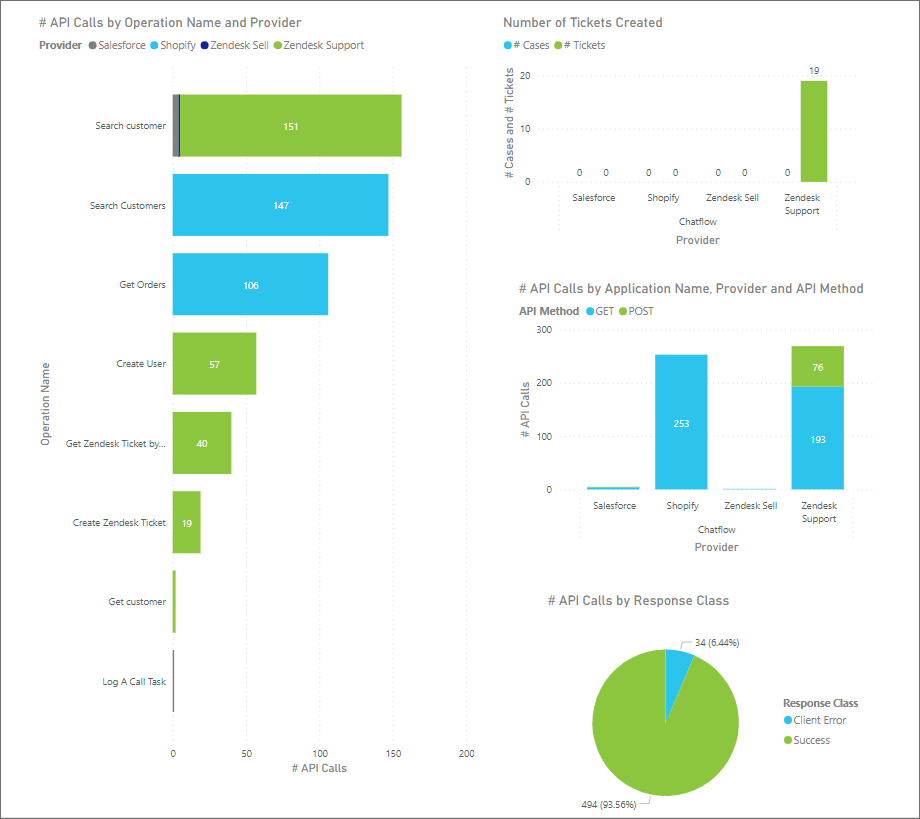Integrations
You get access to the following Integrations-specific reports in the Clickatell Portal:
These reports can be downloaded as PDFs. If any filters were applied, only the filtered results are exported.
Where applicable, view Definitions for terms used in the reports via the button in the top right.
Full Analytics
This report provides a full view of your Integrations data over different periods.
You can filter the data on:
Environment (All, Production, Sandbox).
Provider (All, Salesforce, Zendesk Sell, Zendesk Support, Shopify).
Application name (All, Chat Flow, Chat Desk).
At the top of the report, you'll see various metrics providing a summary of your Inegrations usage.
Metrics include:
Total number of API calls made.
Number of providers used.
Total number of API integrations and how many are active.
Number of API limit reached responses (429).
Scrolling down, you'll find graphs presenting the data in a more visual way.