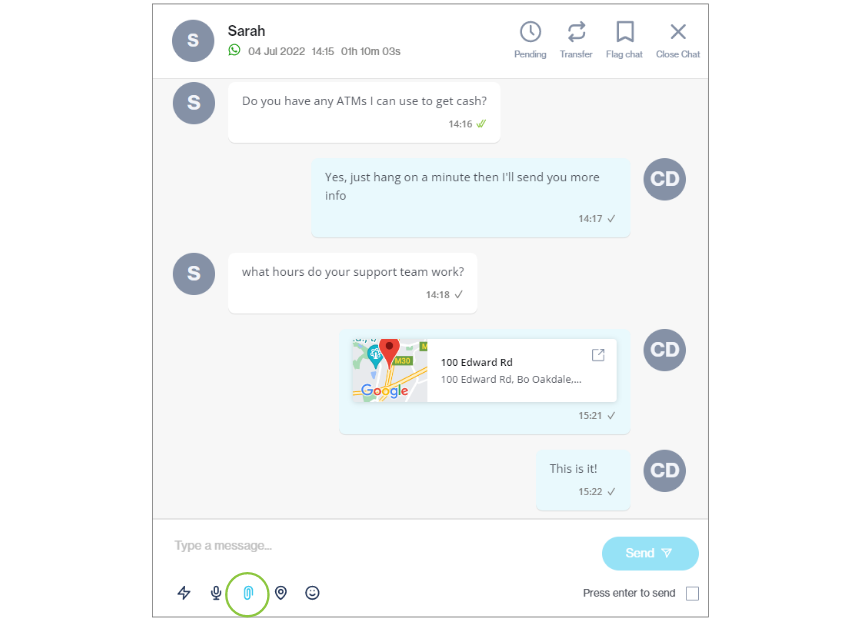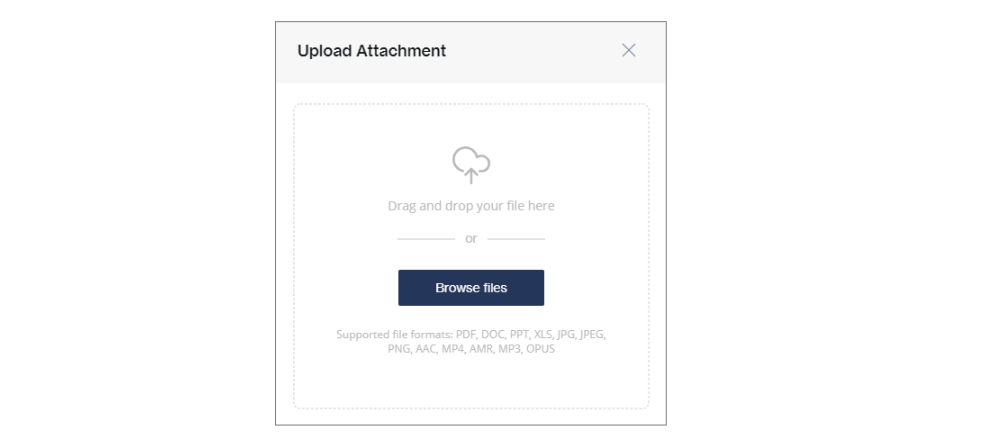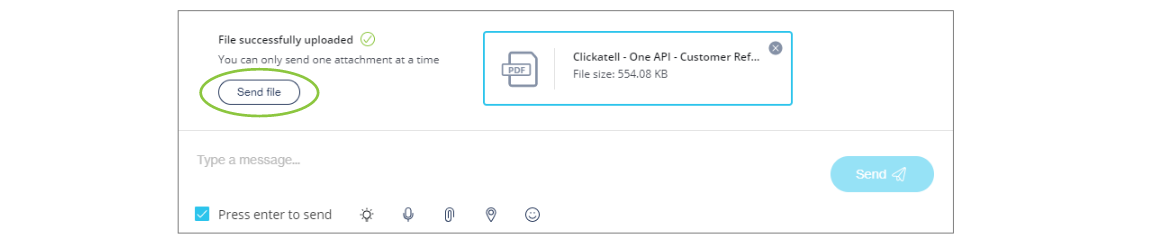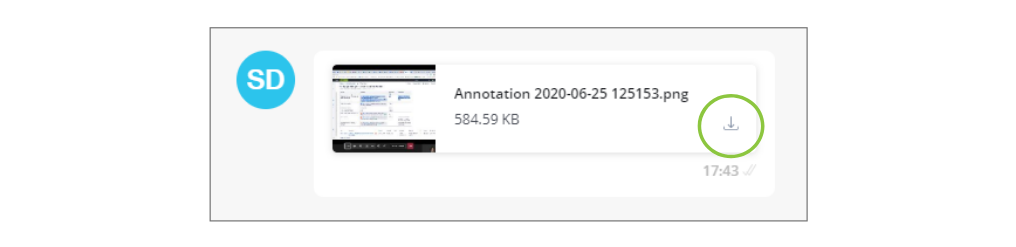Send attachments (media files)
Not supported on the SMS channel.
As an agent, you can send and receive media files (e.g., statements, invoices, screenshots, and other important documents) while chatting with customers.
The following file types are supported:
| File Type | Supported Formats/File Extensions | Can be previewed in browser vs needs to be downloaded |
|---|---|---|
Documents | .pdf, .doc or .docx, .ppt or .pptx, .xls or .xlsx | Needs to be downloaded |
Images | JPEG, JPG, PNG | Can be viewed in browser and can be downloaded |
Audio | AAC, AMR, MP3, OPUS, | Can be heard in browser and can be downloaded |
Video | MP4 | Can be viewed in browser and can be downloaded |
USDZ (AMB channel only) | USDZ | Needs to be downloaded |
Attach a file
Select the paper clip icon below the text box area.
A pop-up appears on which you can drag and drop the files you want to attach. You can also browse your computer to select the files to attach.
The file size limit is 64Mb. Only one attachment can be sent at a time.
Once the file is uploaded, click Send file.
The customer can download the file on the channel they are using. When a customer sends you a file, you can download it from within the chat window:
Last updated