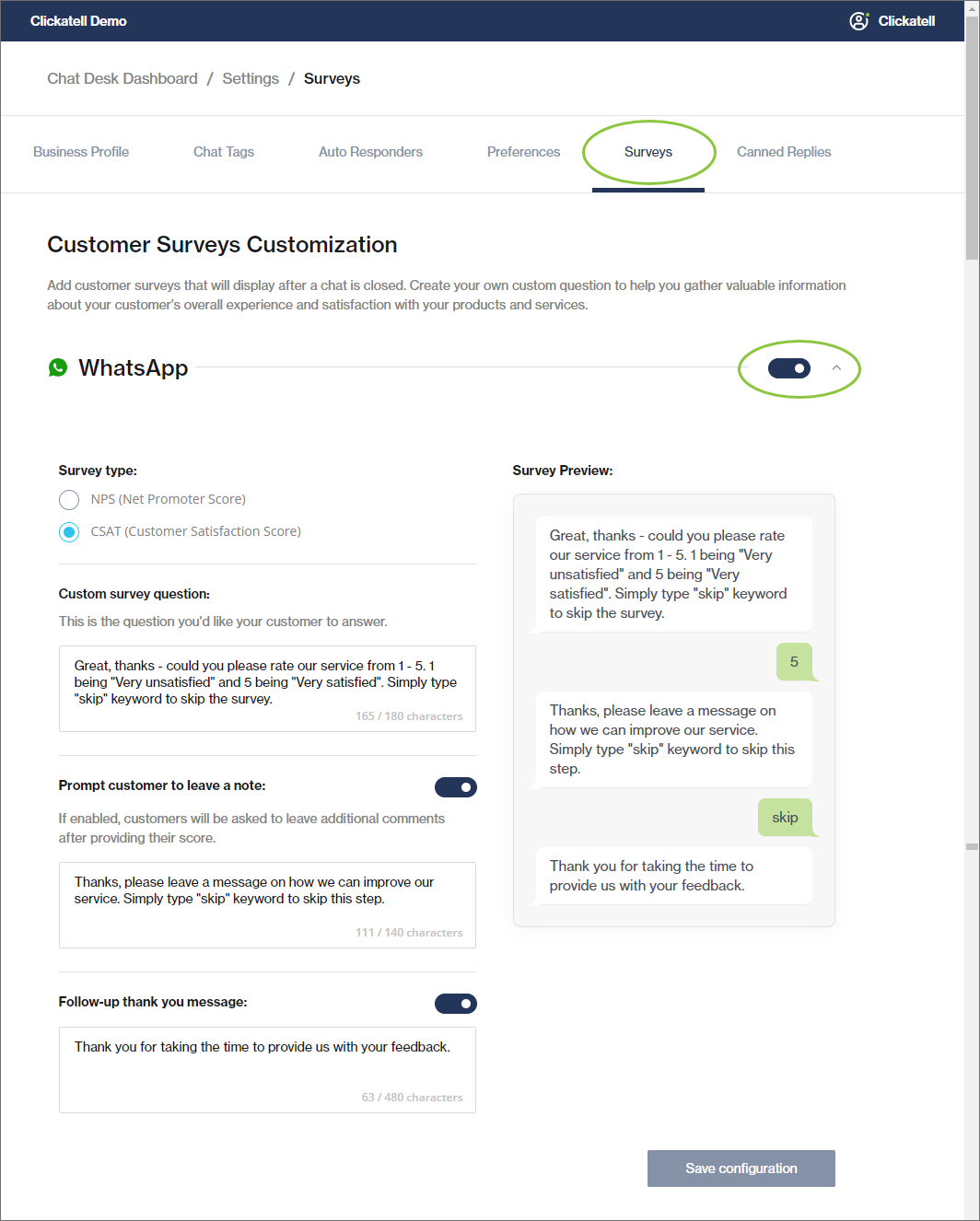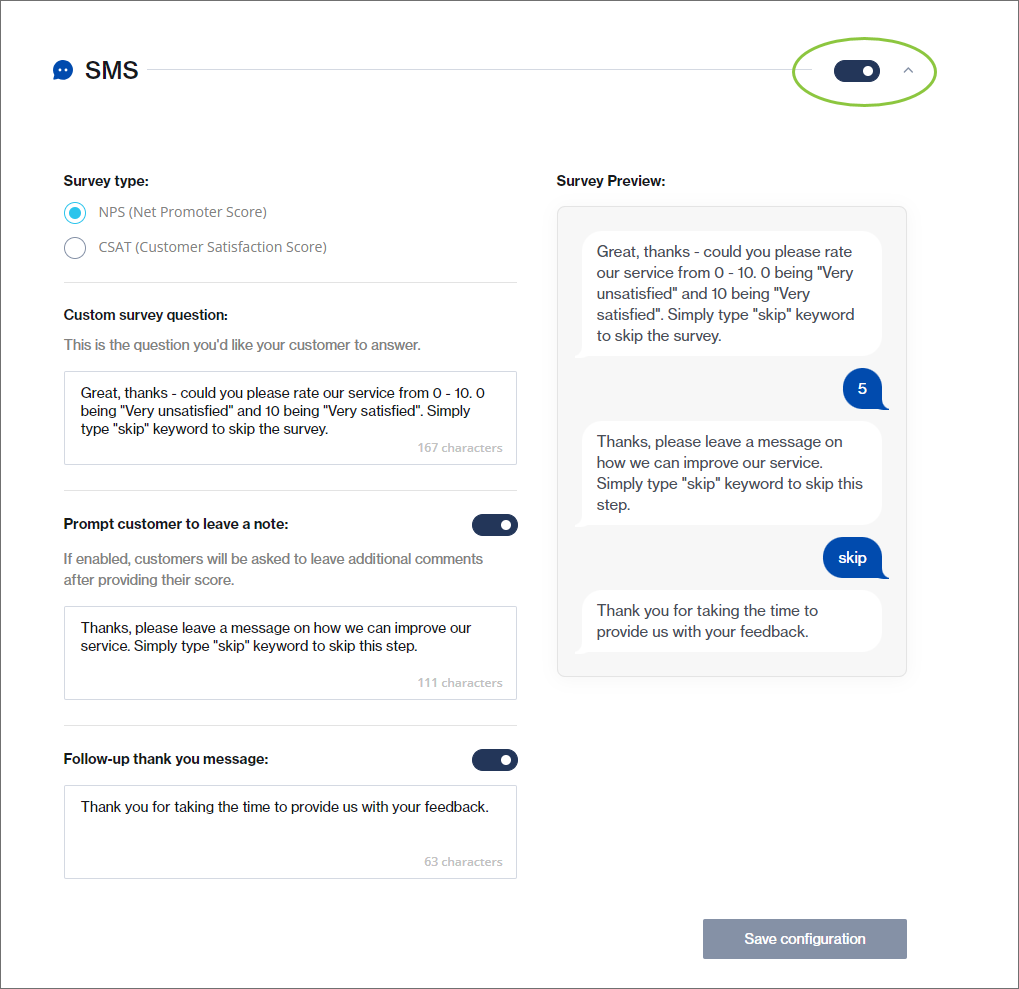Surveys
As a Supervisor, you can create custom surveys that are presented to customers when a chat ends. This can be used to gather valuable feedback about your products and services and your agents' performance.
This is available on the WhatsApp and SMS channels. Changing the settings for one channel does not impact other channels.
Create, edit, and enable/disable a survey
Navigate to Settings -> Surveys.
Use the toggle to enable the survey for a channel.
Configure either an NPS (Net Promoter Score) or CSAT (Customer Satisfaction Score) survey for the channel.
A preview of your survey is shown on the right.
Click Save Configuration.
A rating scale of 1-5 is used.
The results of these surveys are seen on the Dashboard under Customer Overview -> Customer History.
You can edit, enable, and disable the survey at any time. When disabled, this survey will not be presented to customers at the end of a chat.
Last updated