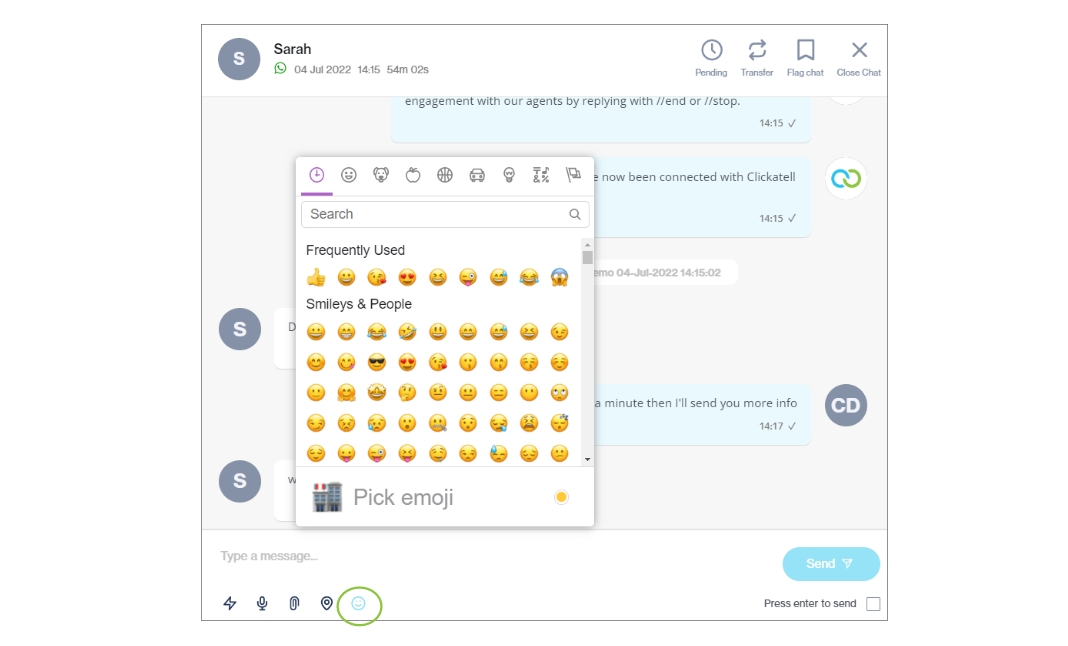Send emoticons
While the aim is to always keep chats professional, customers sometimes appreciate informal touches to conversations to give them a more personal feel. Emoticons are used on every social media platform available to customers, so they have come to appreciate and even expect these little expressions to convey meaning.
Send emoticons
Click the emoji icon below the text area.
Search and select the emoticon you want to add to your message.
You can add as many emoticons as you want to your messages.
Last updated