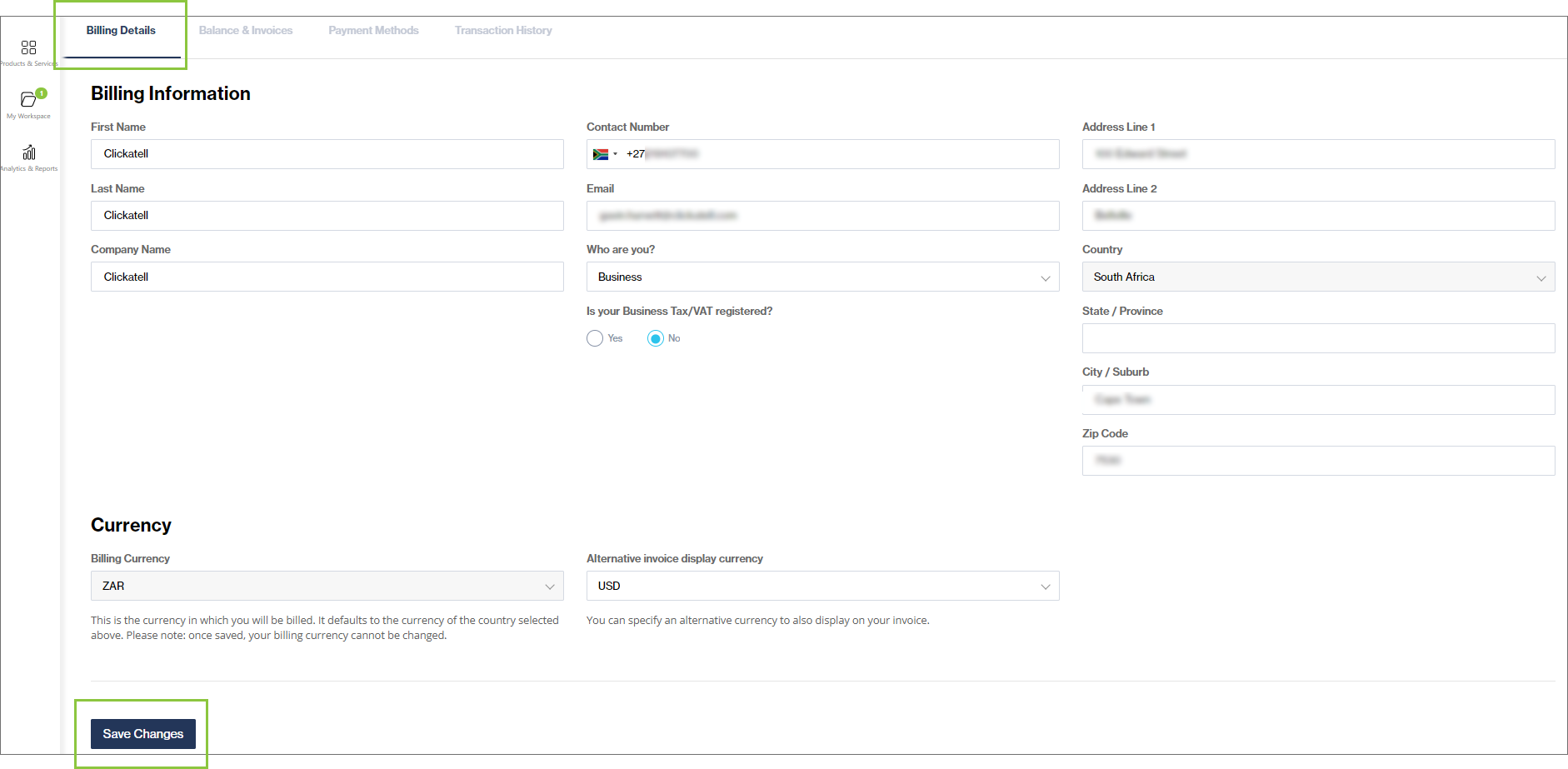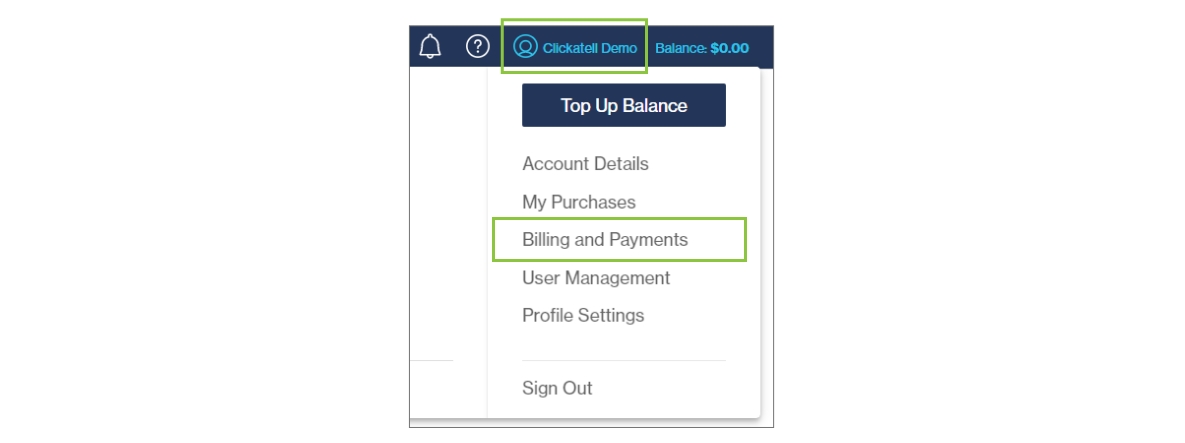Billing details
Billing details are required before any numbers or subscriptions can be purchased.
To add or update your billing details, click on the profile icon in the top right of your screen and select 'Billing and Payments'.
By default, it will open on the Billing Details tab. From here you can add and/or update your billing information and set your billing currency.
Note that once your billing currency is saved, you will not be able to change it.