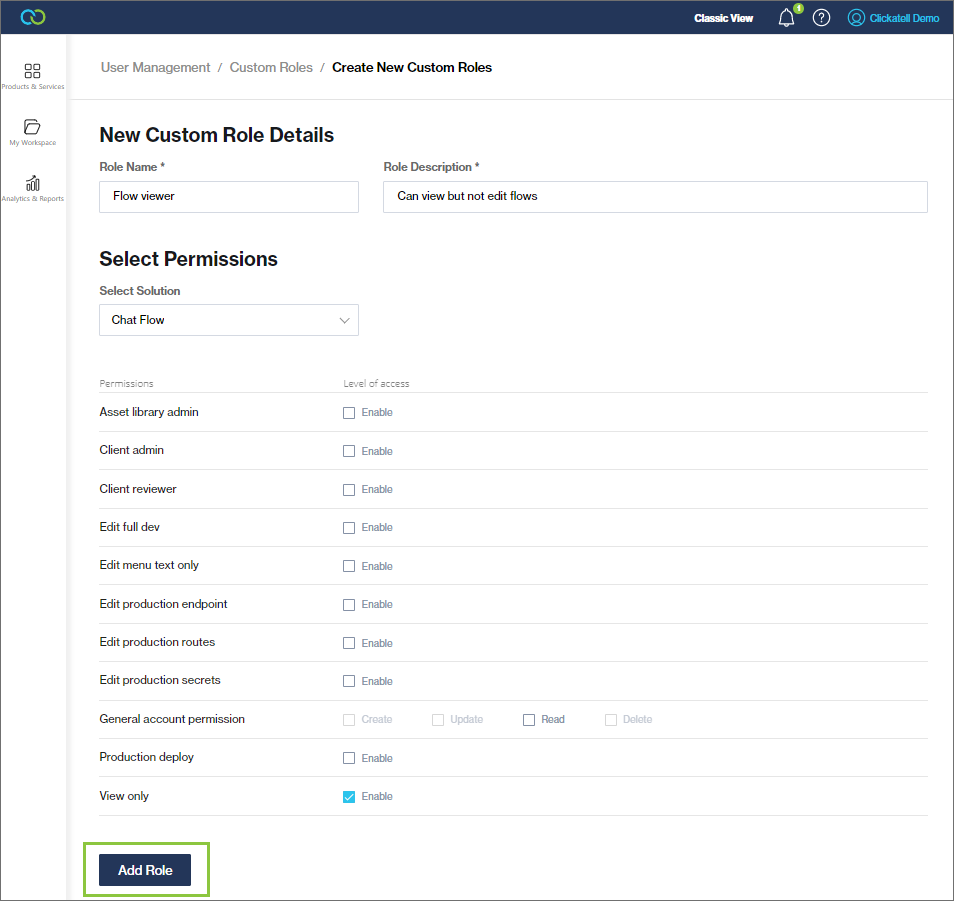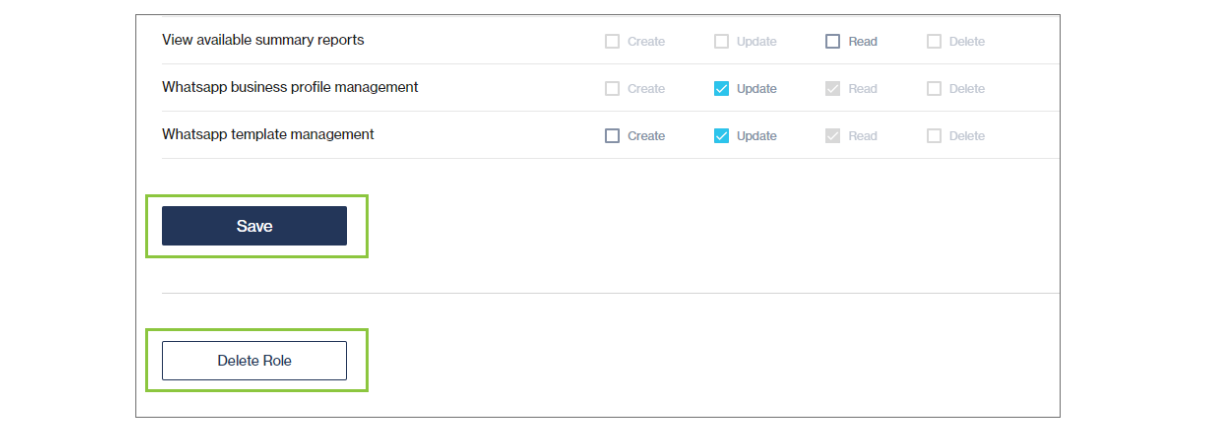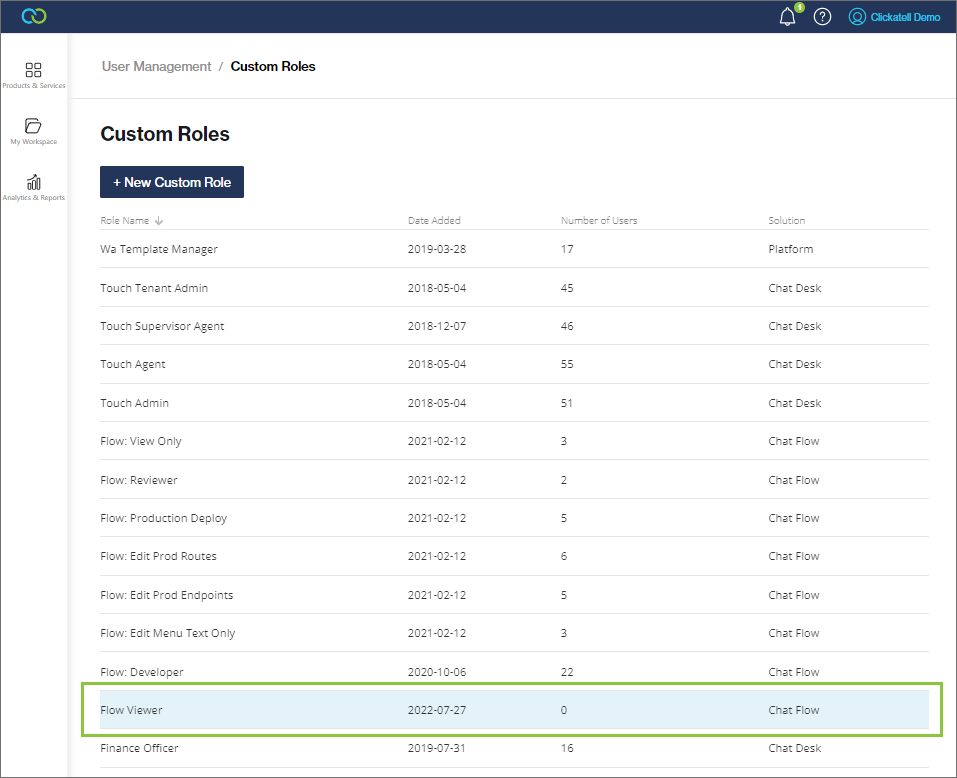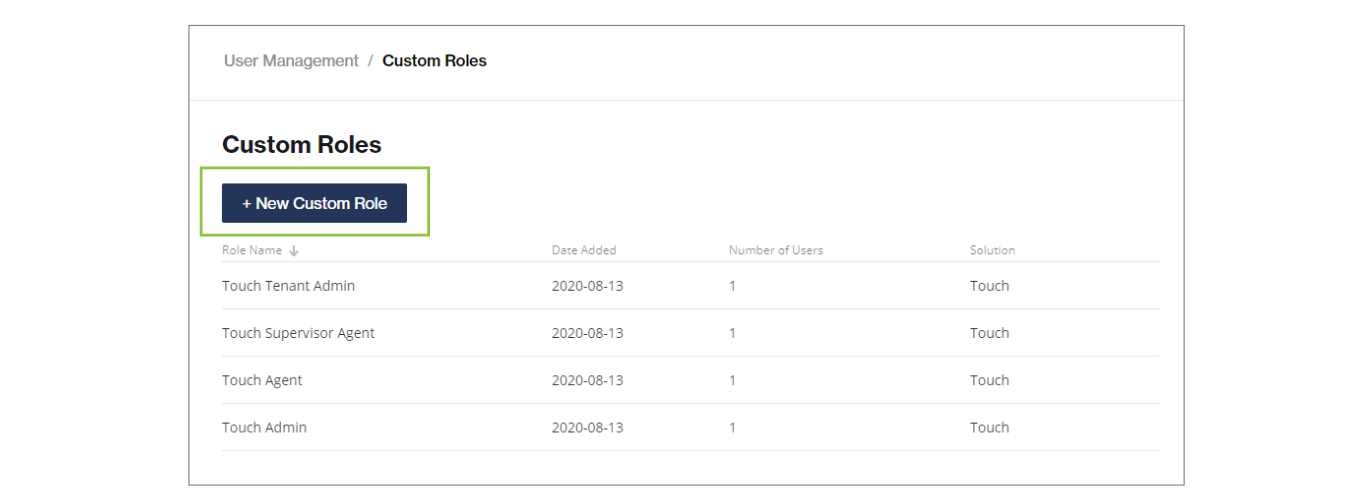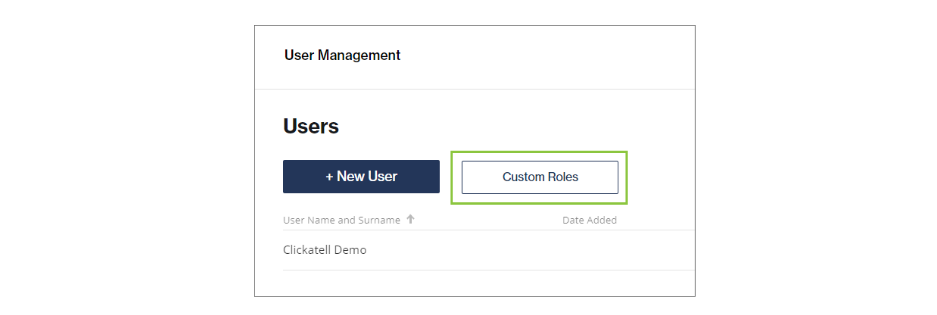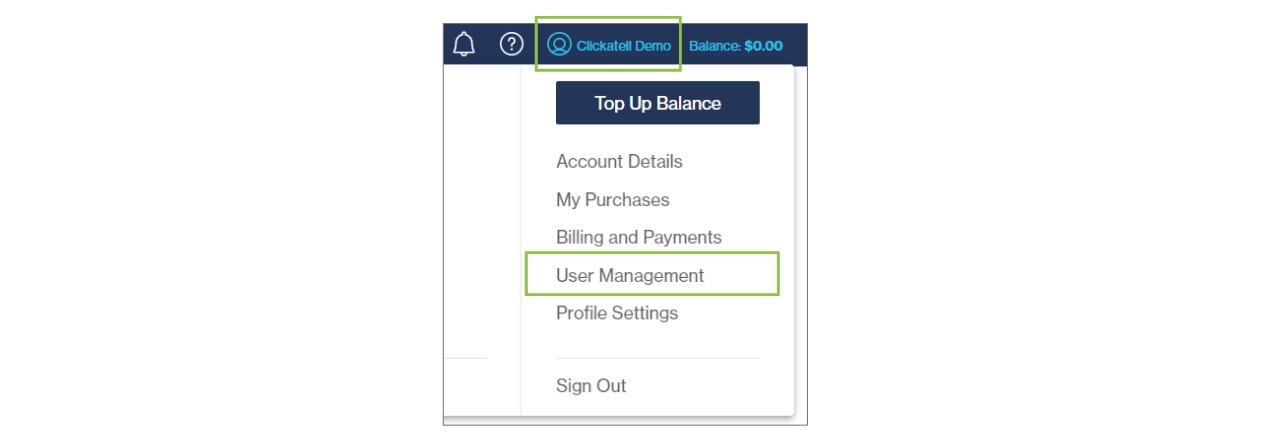Custom roles
It is possible to create your own custom roles with a specific combination of permissions that you can then assign to users (see previous section).
Add a new custom role
To add a new custom role, click on the profile icon in the top right of your screen and select 'User Management'.
Click the 'Custom Roles' button.
All custom roles that have already been added to your account are listed in a table. Click '+New Custom Role'.
Enter a name and description for the new role and select the solution from the drop-down (Platform, Chat Desk, Chat Flow, or Campaign). Select the specific permissions that should be associated with this new role.
Click 'Add Role'.
The new custom role will be added to the Custom Roles table and will be available to assign to your users when adding new or updating existing users.
Edit a custom role
To edit an existing custom role, select the role you want to edit from the table. After making your changes, click 'Save'. You can also delete a role from here.