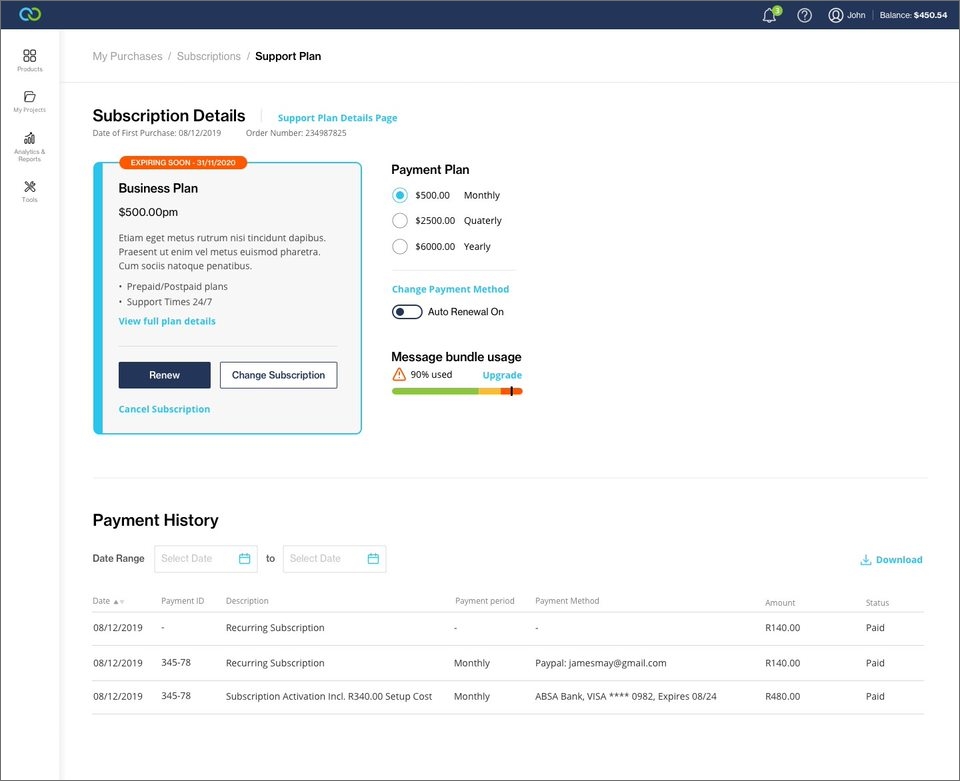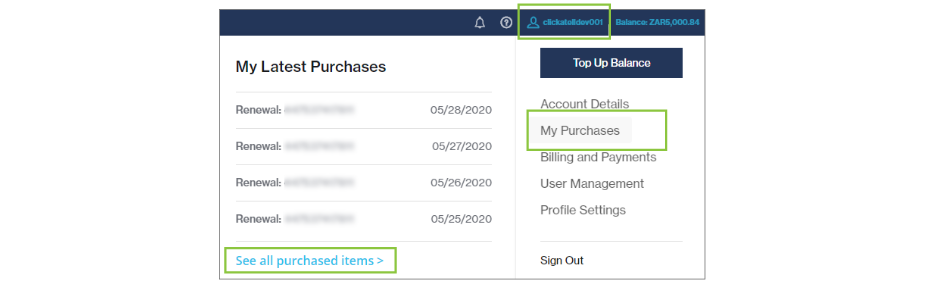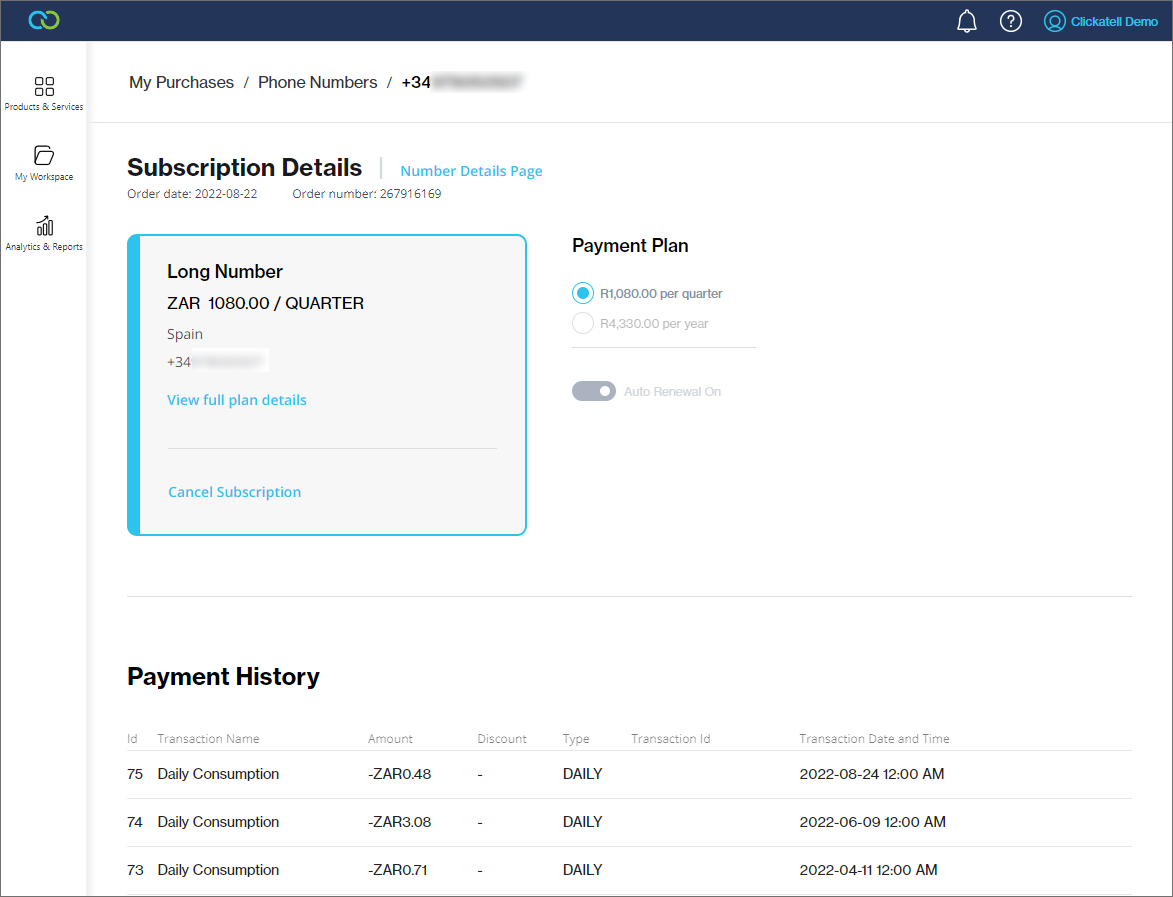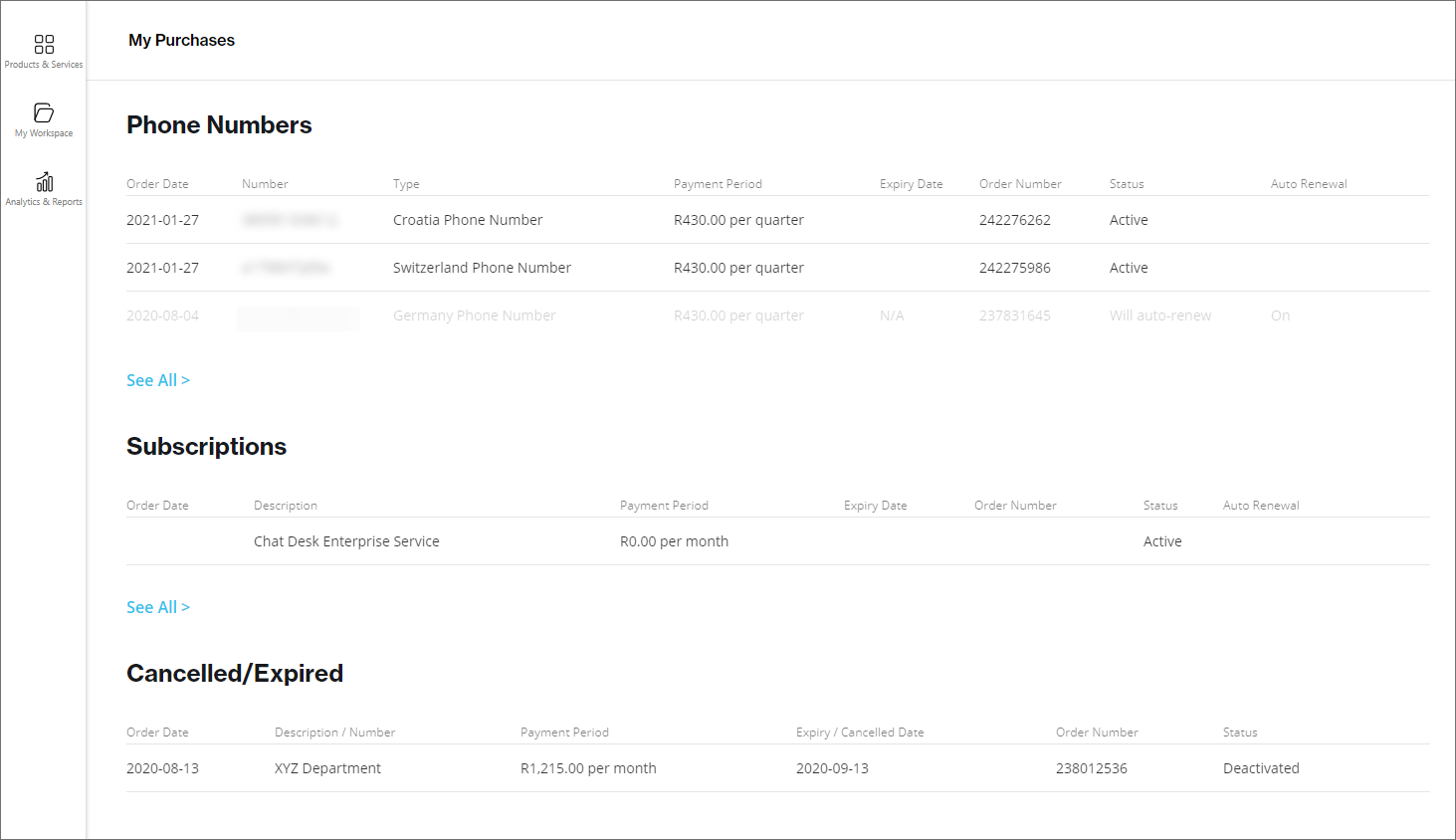My purchases
To view all purchases made on your account, click the profile icon in the top right of your screen. On the left, your four most recent purchases are listed. Click on 'See all purchased items' or select 'My Purchases' to view these and other purchases in more detail.
All your purchases (e.g. short codes, long numbers, subscriptions and renewals) and their details are listed. Any subscriptions that have expired or were canceled are also listed.
Clicking on any number from the Phone Numbers table displays the details of the subscription linked to this number. You can change your subscription package, enable/disable auto-renewal, and view a history of payments made on this number subscription (ordered with the most recent at the top).
Clicking on any subscription from the Subscriptions table displays the details of this subscription. You can update your subscription, pay subscriptions due, and view payment history. You can also view how much of your monthly message bundle you've already used.