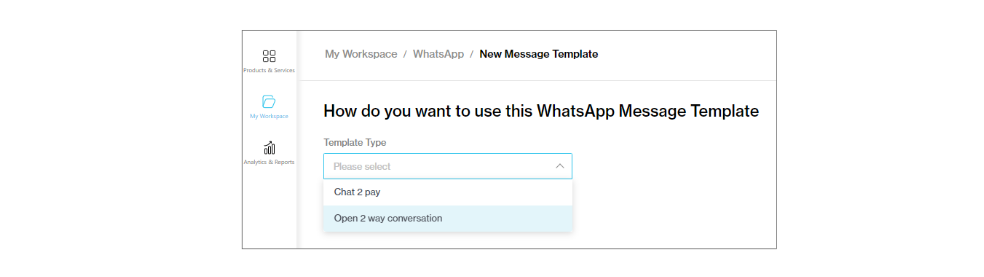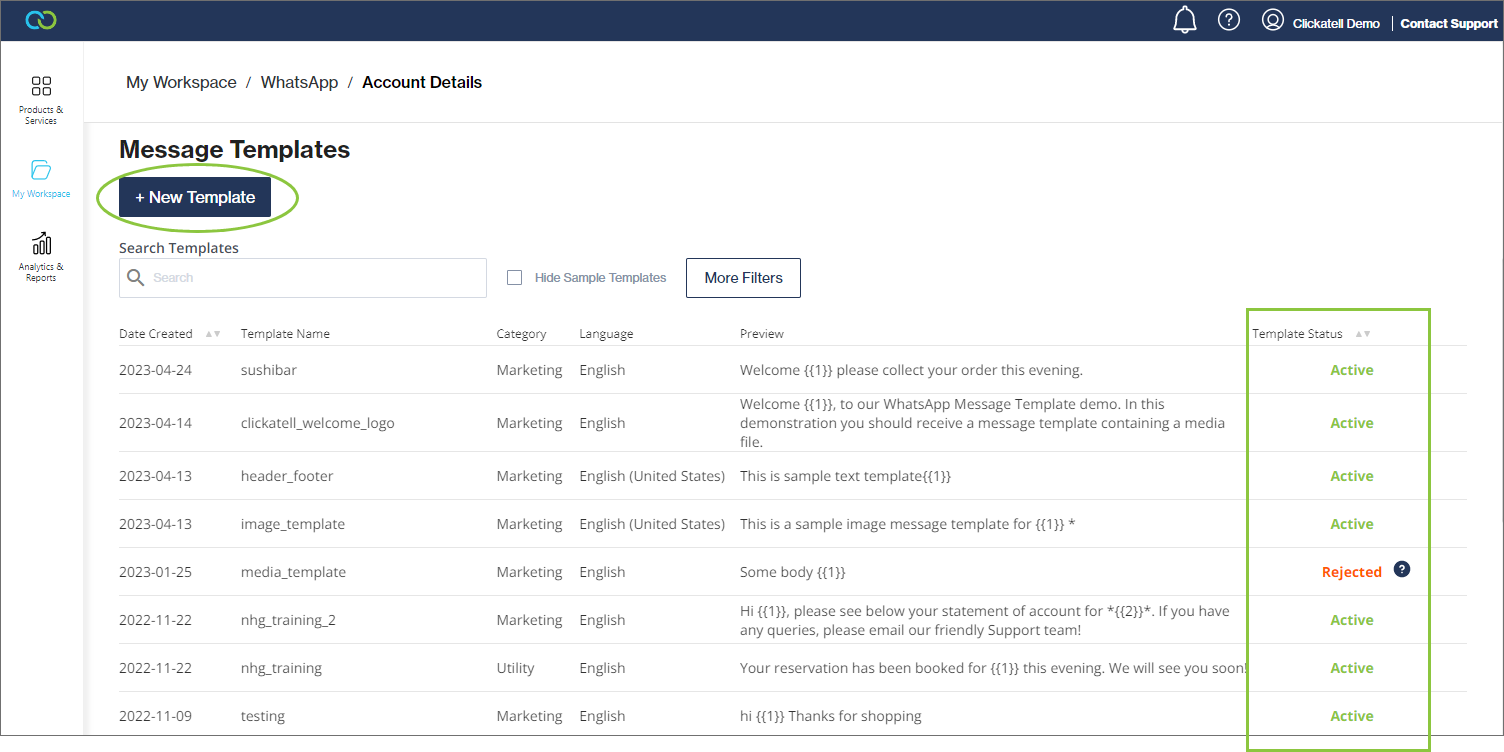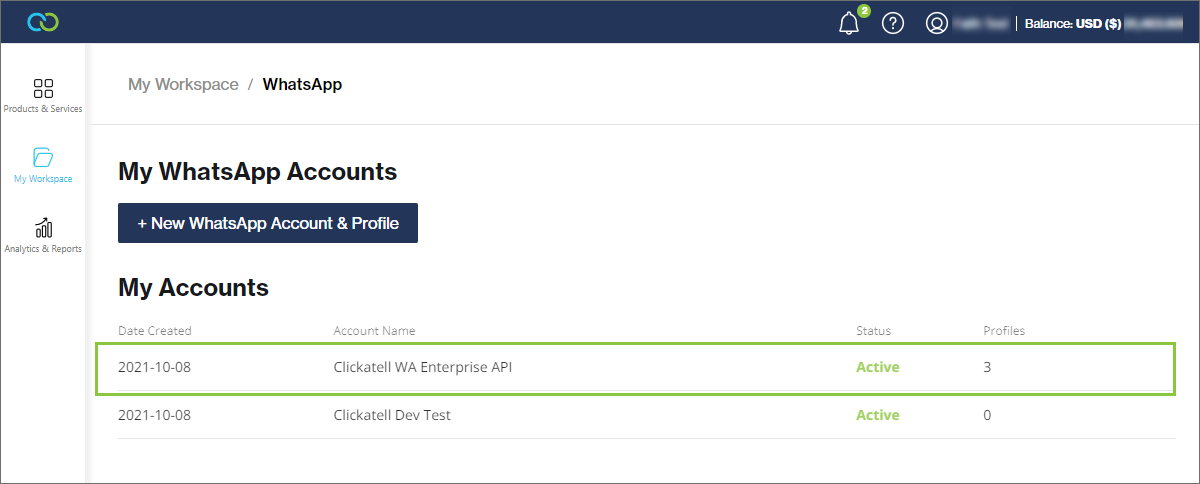Adding templates
You can only create your own templates once you have been Business Verified. Until then, you must use one of the sample message templates provided by Facebook and made available to you in the Clickatell Portal.
Navigate to My Workspace --> WhatsApp.
Select a WhatsApp account from the table.
Click '+ New Template'.
Select the type of template you want to use from the drop-down and complete the required details:
Once submitted, your templates will first be reviewed by Clickatell and then by WhatsApp themselves.
You cannot edit your template once you have submitted it for approval.
The template appears in your table of message templates (My Workspace -> WhatsApp).
The template status of ‘Pending’ changes to ‘Active’ once your template is approved by WhatsApp and ready to use.
Once the template is approved and active, you’ll be able to specify the template name and the relevant parameters in your API call when sending a message to the customer.
You cannot send template messages directly from the portal.