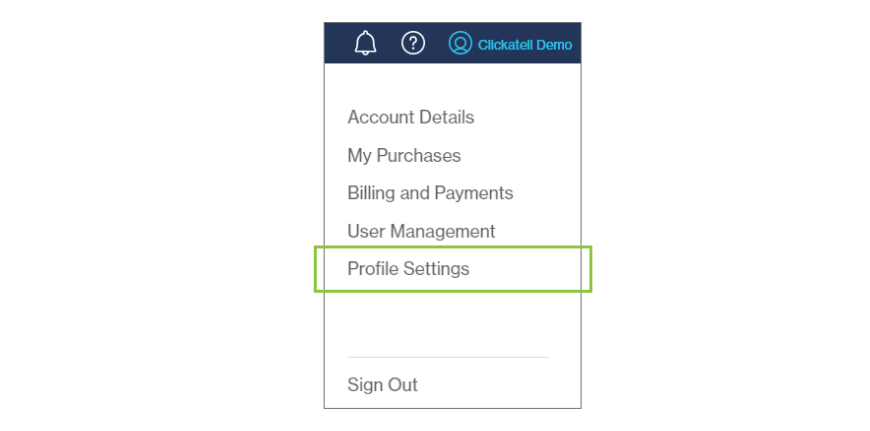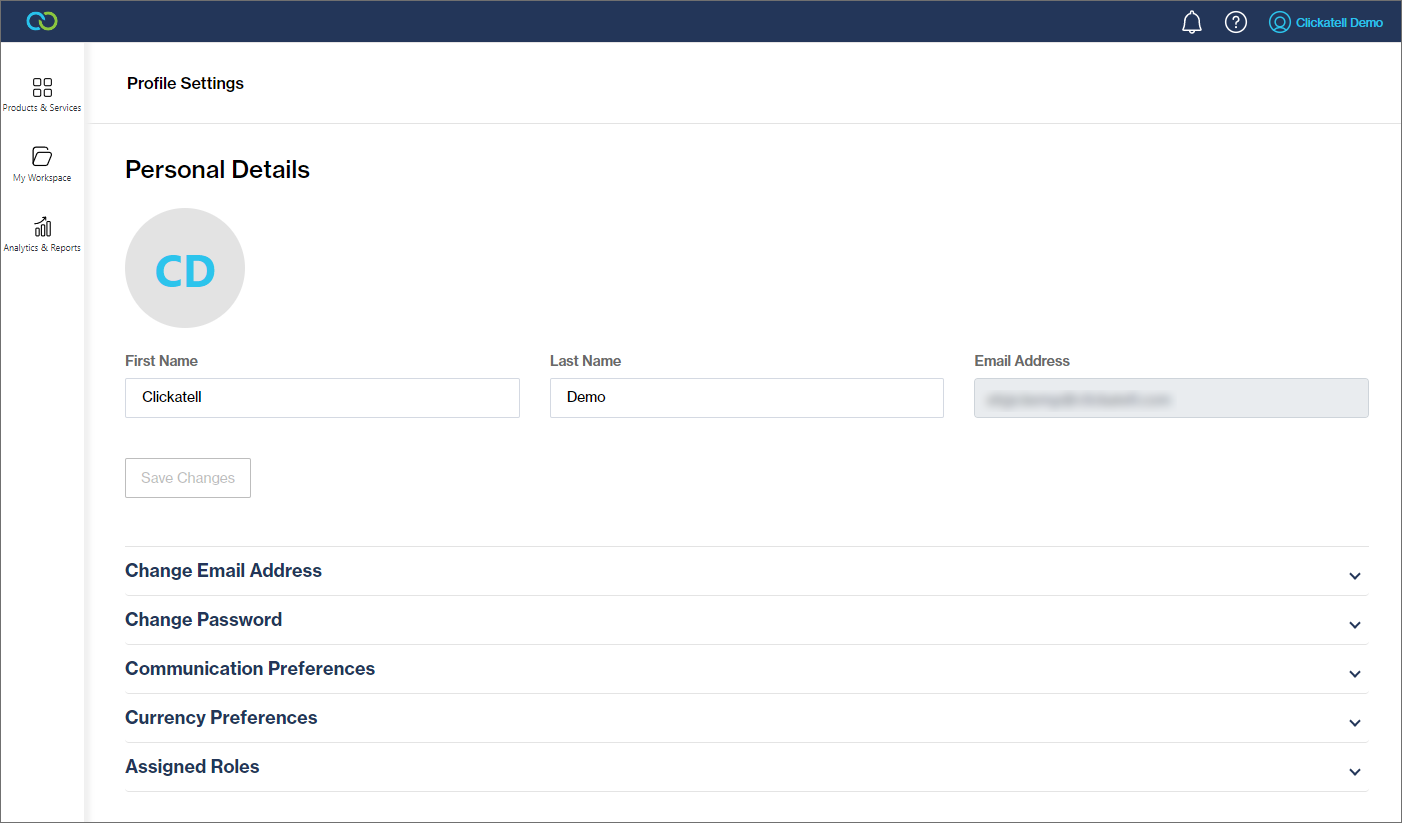Profile settings
Update your profile settings by clicking on the profile icon in the top right of your screen and selecting 'Profile Settings'.
From here, you can view and/or update your personal profile information, such as:
Name and surname
Email address
Password
Communication preferences
Currency preferences
Assigned Roles
Ensure you save any changes made.