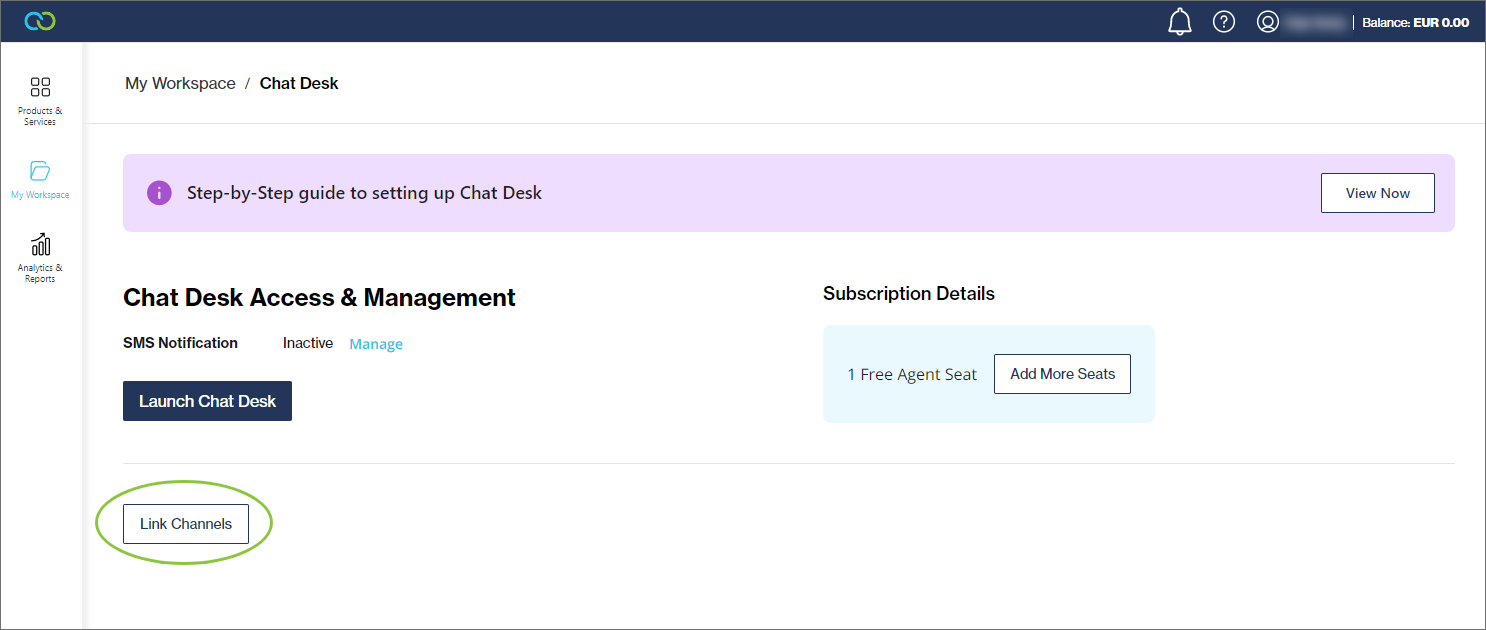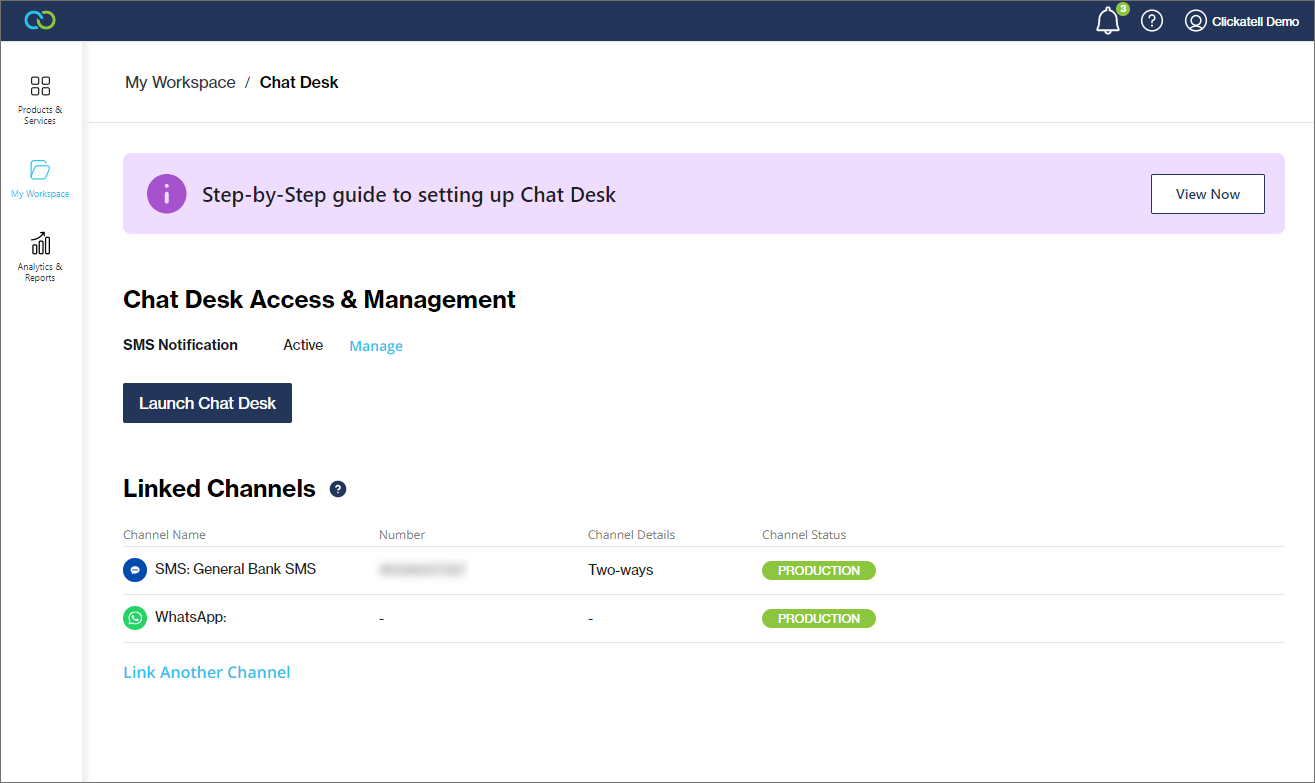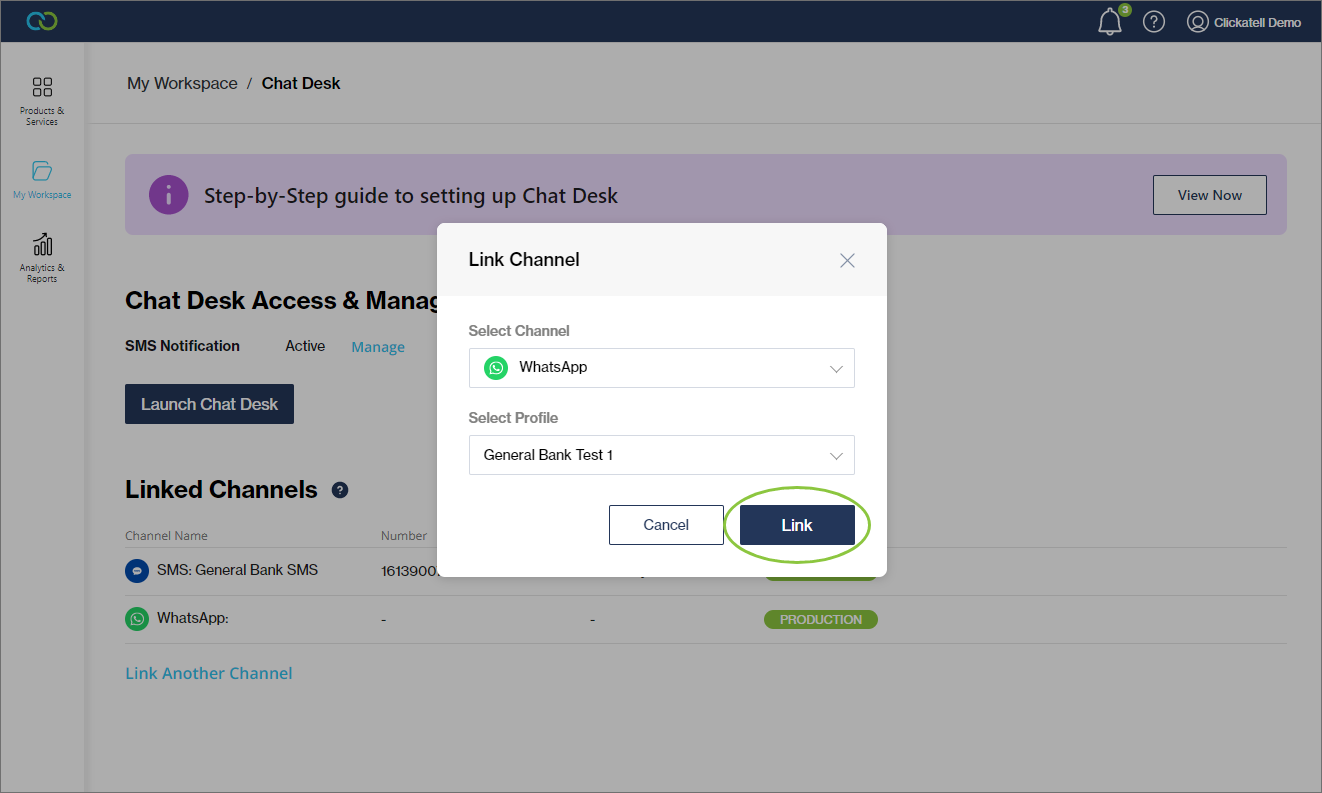Chat Desk + Channels
You can use Chat Desk to communicate with your end-users over WhatsApp and/or SMS.
You'll need to:
Add Chat Desk to your account.
Link WhatsApp and/or SMS to Chat Desk (see below).
You can link both SMS and WhatsApp to your Chat Desk. Note that only one SMS number and one WhatsApp number can be linked.
Linking channels
From My Workspace -> Chat Desk, click 'Link Channels'.
Select the channel and profile/setup you want to link.
If you haven't set this channel up yet, you will be prompted to do that first.
Click Link.
You'll see all your linked channels, profiles/setups, and their status. From here you can also link more channels.