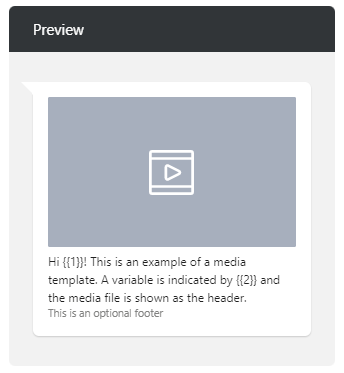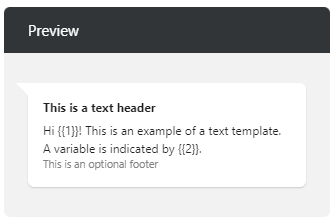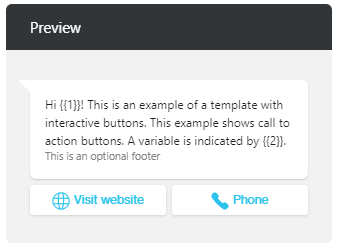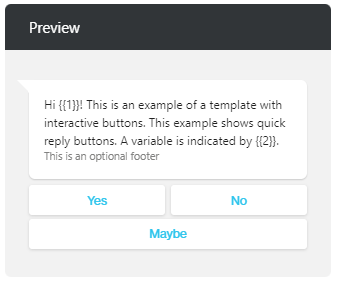WhatsApp message templates
A WhatsApp message template is a message that once approved by WhatsApp can be reused when engaging with your end-users. It can only be sent to users who have opted in and given your app permission to send them messages.
Messages sent from business to consumer for the first time, or more than 24 hours after the consumer last messaged the business, are required to use a message template.
To make use of WhatsApp template messages:
You can only create your own templates once you have been Business Verified. Until then, you must use one of the sample message templates provided by Facebook and made available to you in the Clickatell Portal.
All variables (e.g., {{1}}) are set when sending the message via One API, where you can specify the parameters in the payload.
Template types
The following template types are available:
Standard text: Create rich text-based template messages. Formatting options like bold, italic, pre-formatted, and strike-through are supported.
Interactive buttons: Include predefined buttons for interactive engagement with your customers. Two button types are supported:
Call to action: allows your customers to call a phone number or visit a website
Quick reply: allows your customer to return a simple text message