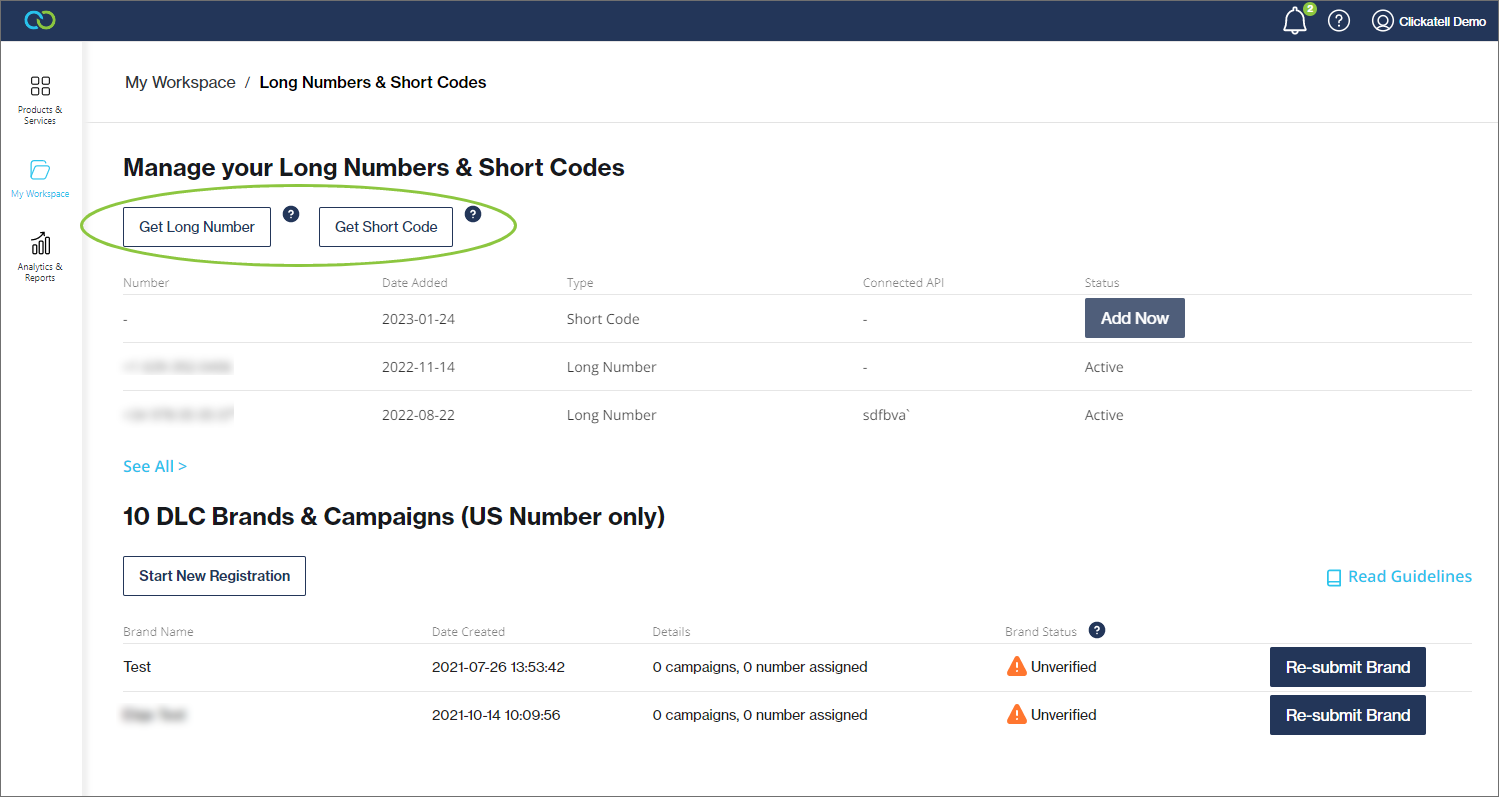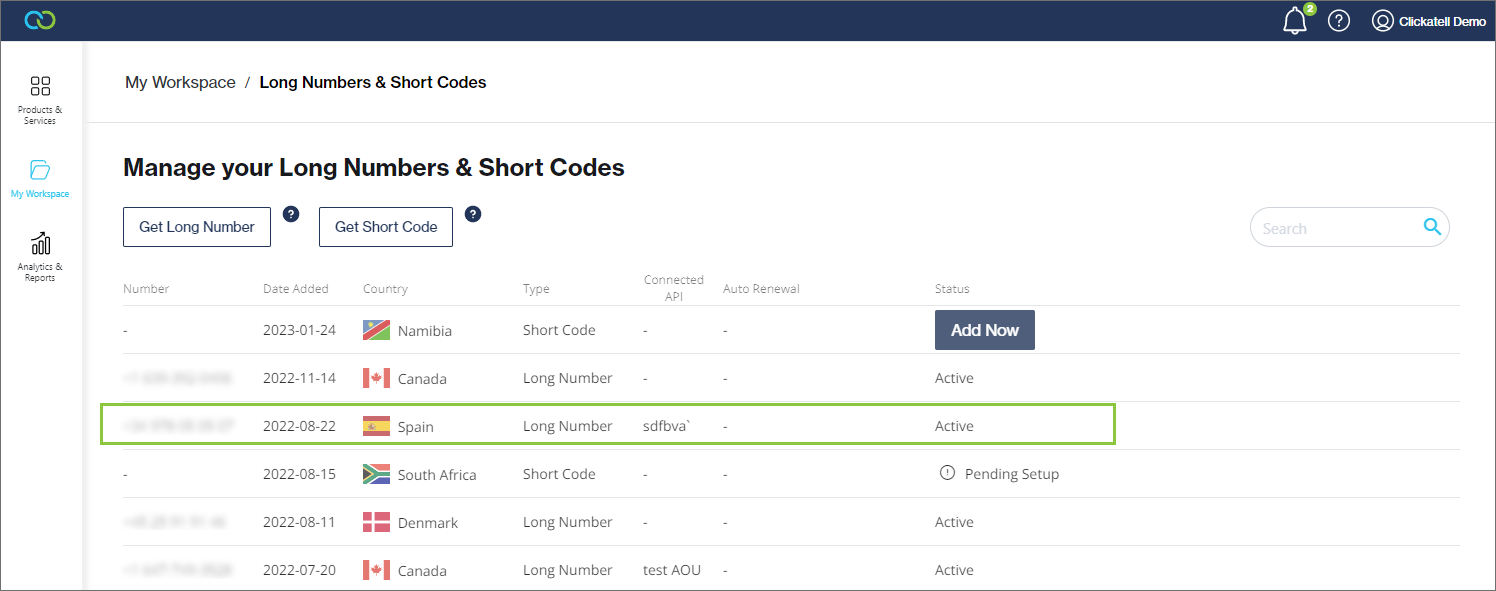View, edit & add SMS numbers
View & edit SMS Numbers
Navigate to My Workspace --> Long Numbers & Short Codes.
Select a number from this table to view its details, manage the API connected to it, and update the subscription linked to this number.
Add New SMS Number
For two-way SMS communication, you need a dedicated number.
To purchase a new number, go to My Workspace --> Long Numbers & Short Codes and select Get Long Number or Get Short Code.
Numbers can also be purchased as part of the 2-way SMS setup integration wizard.
See the relevant pages in this user guide for more detail on adding short codes and long numbers.
Alternatively, you can navigate My Workspace -> SMS.