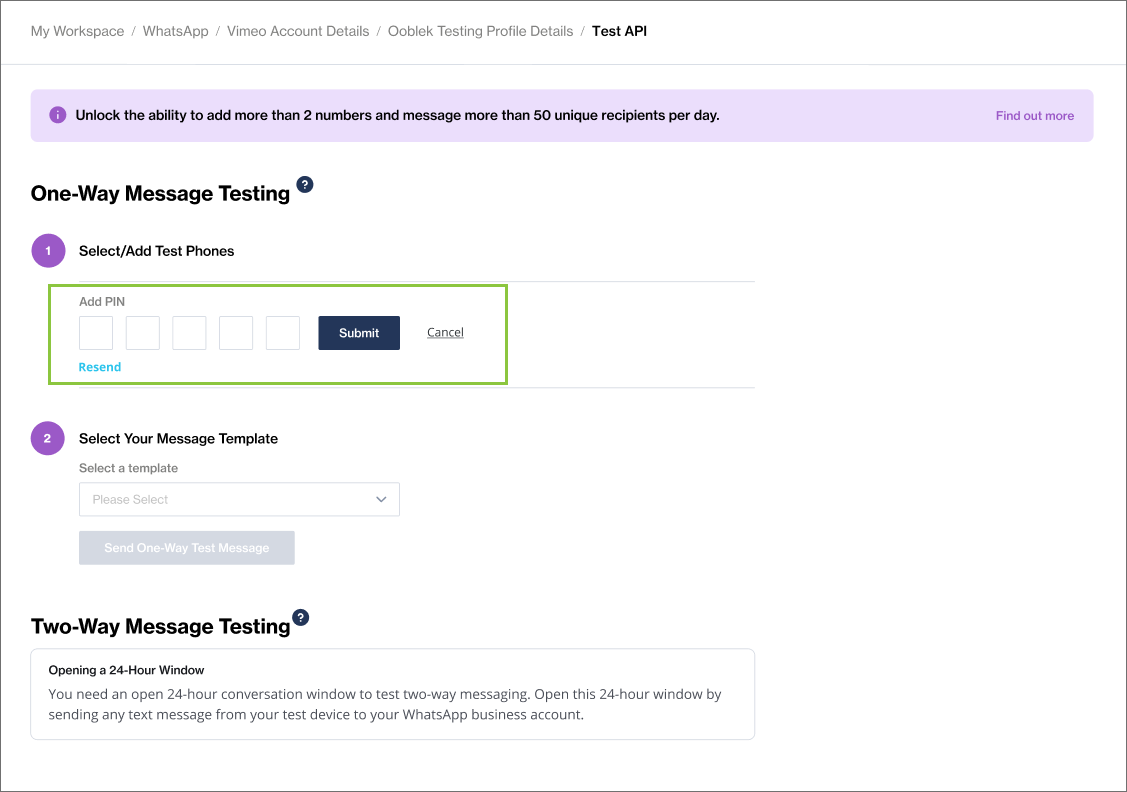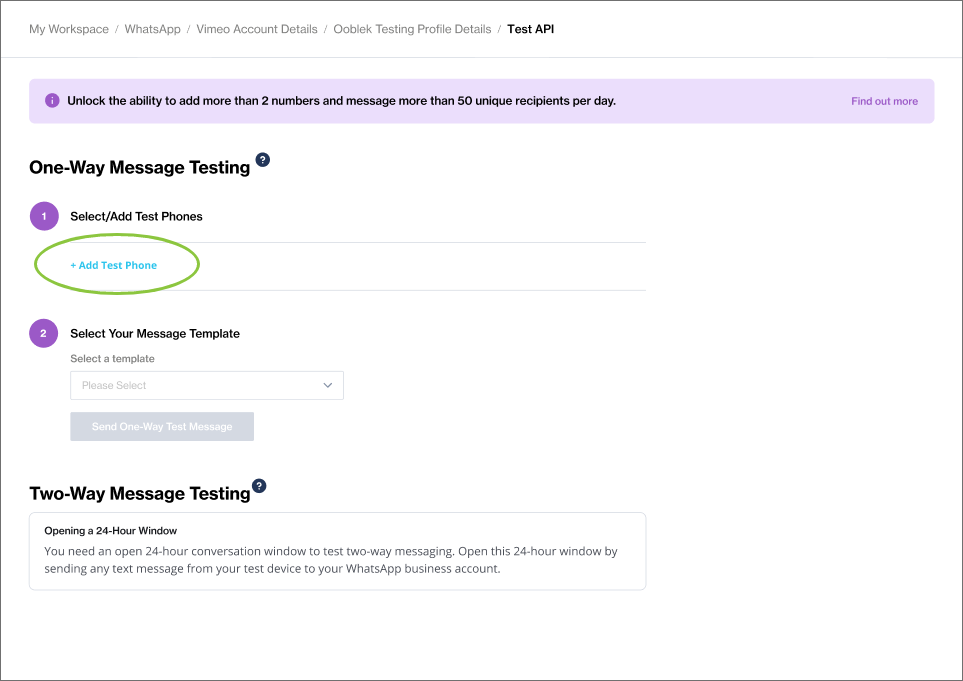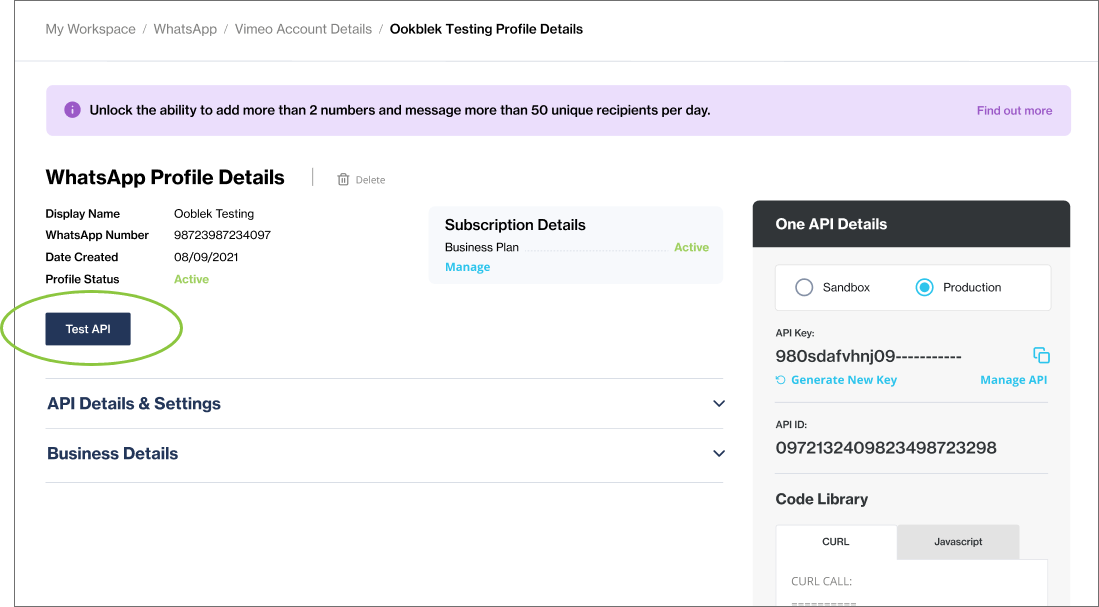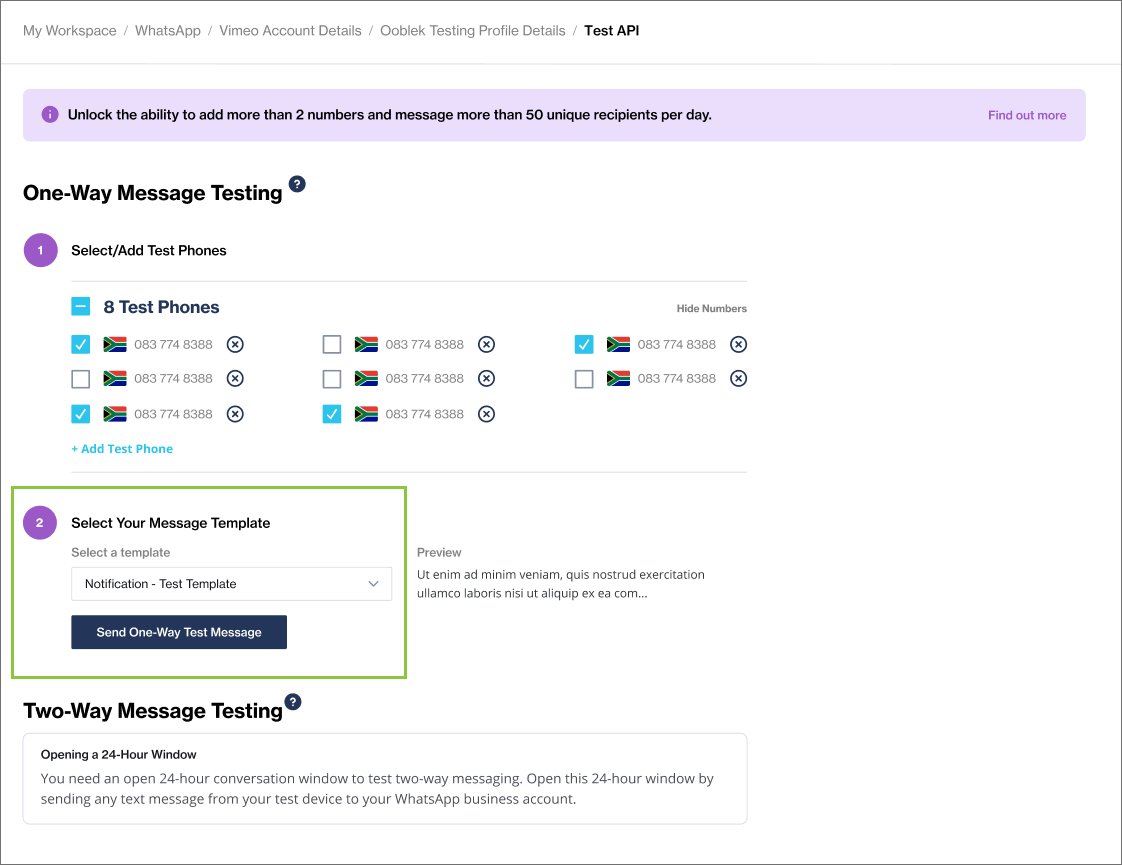Testing your integration
Once your WhatsApp Account and Profile setup is complete and has an 'Active' state, you can test your WhatsApp API integration via Clickatell to ensure it is working as expected.
Navigate to the WhatsApp profile you want to test and click the Test API button.
Start by adding up to 10 test phones to your account.
To verify and activate your test phone number, a 5-digit PIN is sent to the phone you've added.
Enter this value and click Submit.
Once you have added your test phone(s) you can test message sending with a select set of pre-approved message templates provided by Facebook (see pre-approved message templates).
Select one or more of your test numbers, select a pre-approved template from the drop-down, and click on the “Send One-Way Test Message”.
Once you have sent your test message you will receive confirmation that your test message has been sent and you can view the status of the test message in your Channel Report.